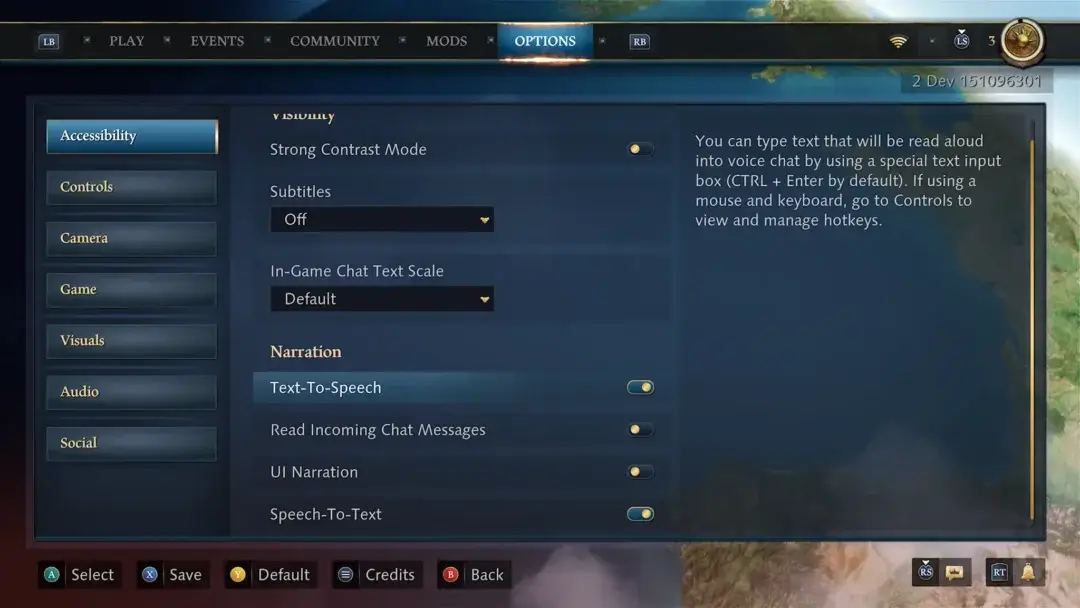Age IV on Xbox Accessibility Options
Age IV on Xbox Accessibility Options
Age of Empires IV: Anniversary Edition on Xbox allows players to tailor their experience via a number of different options to better enjoy their experience . A full list of these features can be found below.
Difficulty Settings
Age of Empires IV features different options to adjust the in-game difficulty for Campaign as well as Skirmish or Custom Matches vs A.I.
For Campaign, players have four difficulty settings to choose from, including Story mode for those looking to experience the historical events of Age of Empires IV without a strong challenge. When playing the Campaign using the Story Mode, the enemy will not probe your defenses and mounts only light attacks.
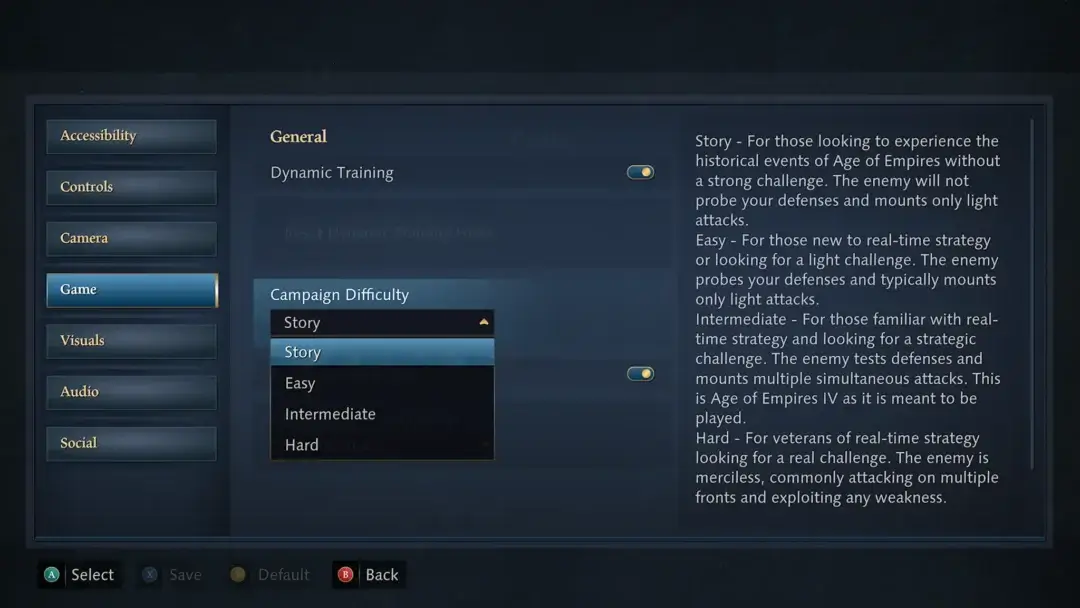
Players looking to play against the A.I in either Skirmish or Custom Matches have seven different difficulty options to choose from before launching the match. Each selection introduces different degrees of difficulty, whereas Ridiculous, Outrageous and Absurd introduce various boosts detailed here.

Gameplay: On-Demand Tutorials
Age of Empires IV players start the game with immediate access to tutorial missions. These missions help players learn the controls and basic gameplay mechanics so they can build a good foundation to work with. These tutorial missions can be accessed any time via the campaign menu or Learn tab.

Players can also access even more training lessons in the Art of War section under the Single Player menu.

Visual: Color Options
Players have access to UI Narration to help navigate through the game.
Please note that the in-game HUD is not narrated under this feature.
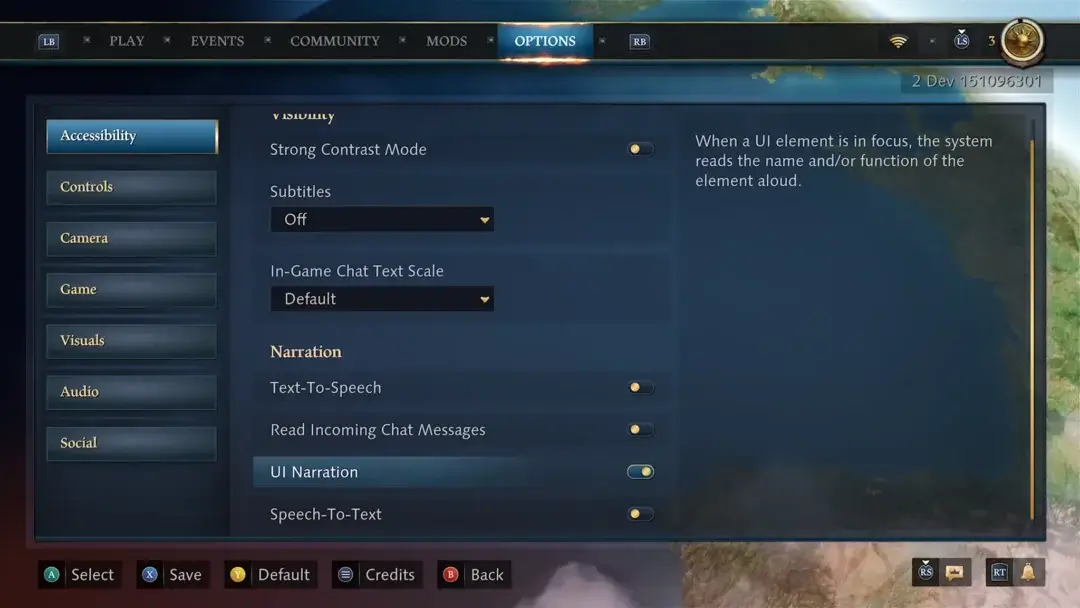
Strong Contrast Mode is also available to support distinguishing between different screen elements.
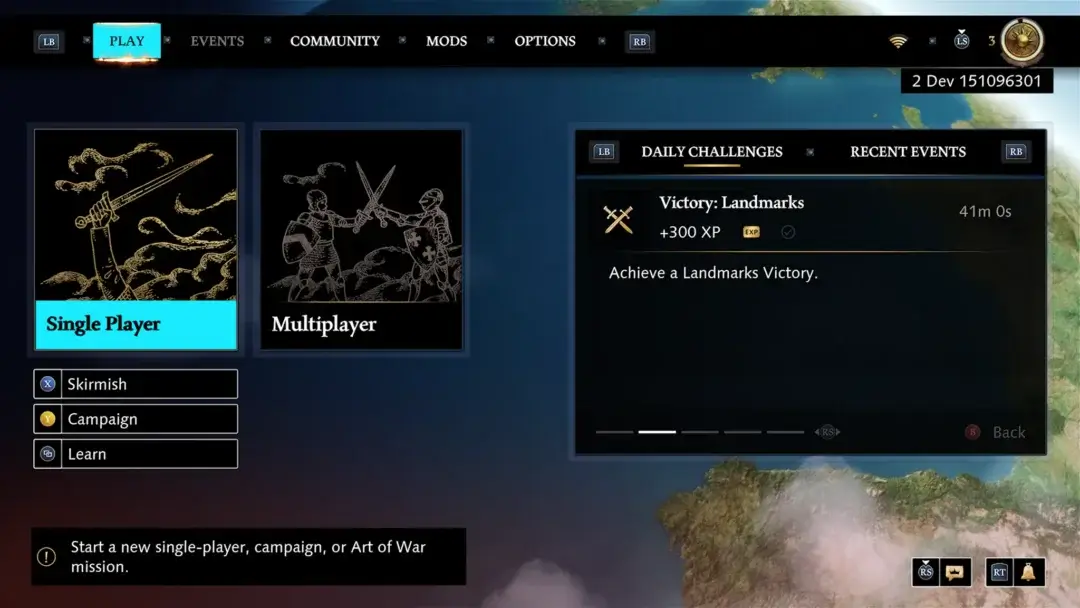
Visual: Steady Camera
Steady camera is available throughout the game. If anyone has issues with the camera panning speed this can be adjusted to each individual’s comfort level from the in-game settings menu under “Camera.”
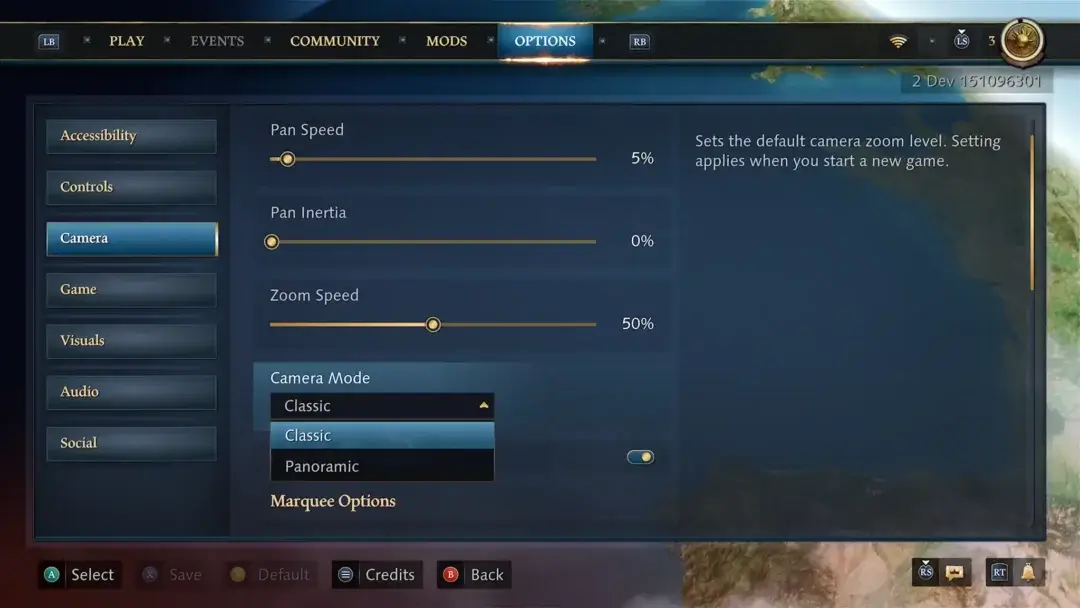
Input: No Quick-Time Events
Age of Empires IV does not use quick-time events in any of the Story or Single Player missions, Custom matches, or other Multiplayer game modes.
Input: Text-to-speech/Speech-to-text communications
Players can access Speech-to-Text as well as Text-to-Speech.
Speech-to-text chat: Players can enable speech-to-text chat to have all voice-based communication from other players transcribed into text in real time.
Text-to-speech chat: Players can enable text-to-speech chat. When enabled, players are provided with a text-entry box. All outgoing text that the player enters the text-entry box is transformed into synthesized audio in real time.