
HAPPY NOVEMBER, and HAPPY ONE-YEAR ANNIVERSARY to AGE OF EMPIRES II: DEFINITIVE EDITION!
For those of you who’ve been with us since November of last year, we’re thrilled to share in this journey with you: exploring new frontiers for the game with never-before-seen content, new systems and features, and sharing the battlefield with you month after month! This past year has been full of projects and improvements to the game; for perspective, here’s just a few of the biggest highlights from the last twelve months:
- 20 Game Updates (now 21)!
- 10 in-game events, including two crossovers with other franchise games!
- 4 new Art of War missions!
- Two new Challenge Scenarios: the Mongol Raiders (which will return) and Barbarossa Brawl!
- Three new Maps based off community favorites: Four Lakes, Golden Swamp, and Land Nomad!
- New Unlocks, Campaign Medals, and Rewards!
- Updated matchmaking to offer unique map pools for 1v1/Team Games and Random Match/Deathmatch!
- Ranked map bans and preferred map selection!
- AI Improvements GALORE!
- New Stats-tracking and Leaderboards!
- …and much, much more!
All of this has been completely FREE for owners of the game, and only begins to lay the groundwork for all that’s yet to come! This month, we’re continuing the game’s growth with another massive update: including an all-new game mode to test your skills, a plethora of fixes and improvements, balance changes to 19 of the 35 civilizations and to 15 different maps, modding enhancements to offer even greater power at your fingertips, and so much more! As always, here’s the tl;dr list:
- New game mode: Battle Royale!
- New seasonal event: The Age of Empires II: DE Anniversary Event!
- New Quick Play functionality: featuring Random Map, Battle Royale, and Empire Wars!
- Various performance and stability improvements!
- Improved wall placement and other quality of life features!
- A plethora of civilization, map, and gameplay balance changes!
- The ‘Prefer Random’ multiplayer option now takes effect if selected by a majority of players!
- New and improved functionality for the Scenario Editor: including new triggers and .xs scripting support!
As always, these changes are based on your feedback over the past months (and, now, year)! We want to offer our sincerest thanks to everyone who continues to entrust us with this franchise and continues to offer ideas as to how we can make it better. To all of you who participated in a thoughtful, meaningful, inclusive, and understanding way over the past year: THANK YOU from all of us at World’s Edge and from the Age of Empires teams! Keep it up and we’ll continue building a game worthy of the RTS crown for the year (and years) to come!
That’s enough from me! We hope you enjoy Update 42848 and all that it brings to Age of Empires II: Definitive Edition. Thanks for helping us get through this past year; we can’t wait to share what we have in store for the next! 😉
—The Age of Empires Team
♦ ♦ ♦
♦ ♦ ♦
Please note that custom mods may not be compatible with the latest game update. If you are experiencing issues launching or playing the game after downloading the new build, try disabling your installed mods before trying again.
Still having trouble? Visit our support site!
BUILD SPOTLIGHT
While there are plenty of notable fixes and features to which to look forward in today’s build, here are some of the big highlights coming with this month’s update:
Happy Birthday Age of Empires II: DE!
🍰 November 17 – December 1 🍰
November marks the first anniversary of Age of Empires II: Definitive Edition, and we’re celebrating its birthday with one of the biggest updates yet! Along with a long list of brand-new features and fixes to expand the tools in your arsenal, we’re throwing a party to celebrate the first of MANY years to come for Age of Empires II: DE! Check out the requirements below, jump into the game, and unlock a slew of birthday presents!
- Unlock four new PROFILE ICONS! Grab a bit of birthday cake, pin the arrow on the Huskarl, or celebrate Cuman style!
- Decorate your Town Center with BIRTHDAY PARTY DECORATIONS!
- Strap some BIRTHDAY FIREWORKS to your exploding Petards, Flaming Camels, and Demolition Ships!
- Celebrate science and the new Age with CONFETTI when your research or Age-up completes!
New Rewards!
Starting TODAY through DECEMBER 1, complete daily in-game tasks to unlock event-themed goodies:
| DAY ~ | 🎯 Sign into Xbox Live. 🏆 Unlocks the Exploding Demo Ship profile icon. 💾 *Required* if you want to save any rewards unlocked during the event! |
Each of the following challenges must be unlocked in order and on separate days:
| DAY 1 | 🔒 Complete a Battle Royale game. 🏆 Unlocks the Town Center Birthday Party Decorations mod. 🏆 Unlocks the Birthday Cake profile icon. |
| DAY 2 | 🔒 Using Quick Play, play an Empire Wars game. 🏆 Unlocks the Pin the Arrow on the Huskarl profile icon. |
| DAY 3 | 🔒 Survive 15 minutes in a Battle Royale match. 🏆 Unlocks the “1”-shaped Fireworks mod to “celebrate” with your Petards, Flaming Camels, and Demo Ships. |
| DAY 4 | 🔒 Using Quick Play, play a Battle Royale game and place in the Top 4. 🏆 Unlocks the Birthday Cuman profile icon. |
| DAY 5 | 🔒 Using Quick Play, play any game and advance to the Imperial Age. 🏆 Unlocks the Confetti Explosion mod when completing research on a tech or upgrading your buildings. |
Keep it Forever!
Remember: if you sign in to Xbox Live during the event, you’ll get to keep all of the mods and profile icons you’ve achieved! Sign in, earn your rewards, and enjoy the celebration!
We hope you enjoy the Age of Empires II: Definitive Edition Birthday Celebration! Again, don’t forget to sign into Xbox Live to ensure you keep everything you unlock!
—The Age of Empires Team
♦ ♦ ♦
Event F.A.Q.
NEW! Multiplayer Quick Play

It’s also now easier than ever to jump in and play Age of Empires II: Definitive Edition with Quick Play! This feature allows players to set a game type and map preferences, then effortlessly matchmake with others in the Random Map, Empire Wars, and Battle Royale game modes.
To access Quick Play, click the ‘Multiplayer’ button on the game home screen.
NEW! Battle Royale (Quick Play)

Battle Royale introduces a brand-new way to experience Age of Empires II: Definitive Edition! This fast-paced mode pits up to 8 players (or AI players in a skirmish) against each other on 5 new maps in a free-for-all contest to see who can be the last combatant standing.
Who will win? Make sure it’s you!
To access Battle Royale, you can either select it in the Quick Play menu, or you can click the ‘Battle Royale’ button on the home screen to jump straight to the setup screen.
Multiplayer Updates
Both experienced and new players will find the game more welcoming than ever with updates in the overall game UI including improved civilization selection, main menu navigation, and updated party invites.

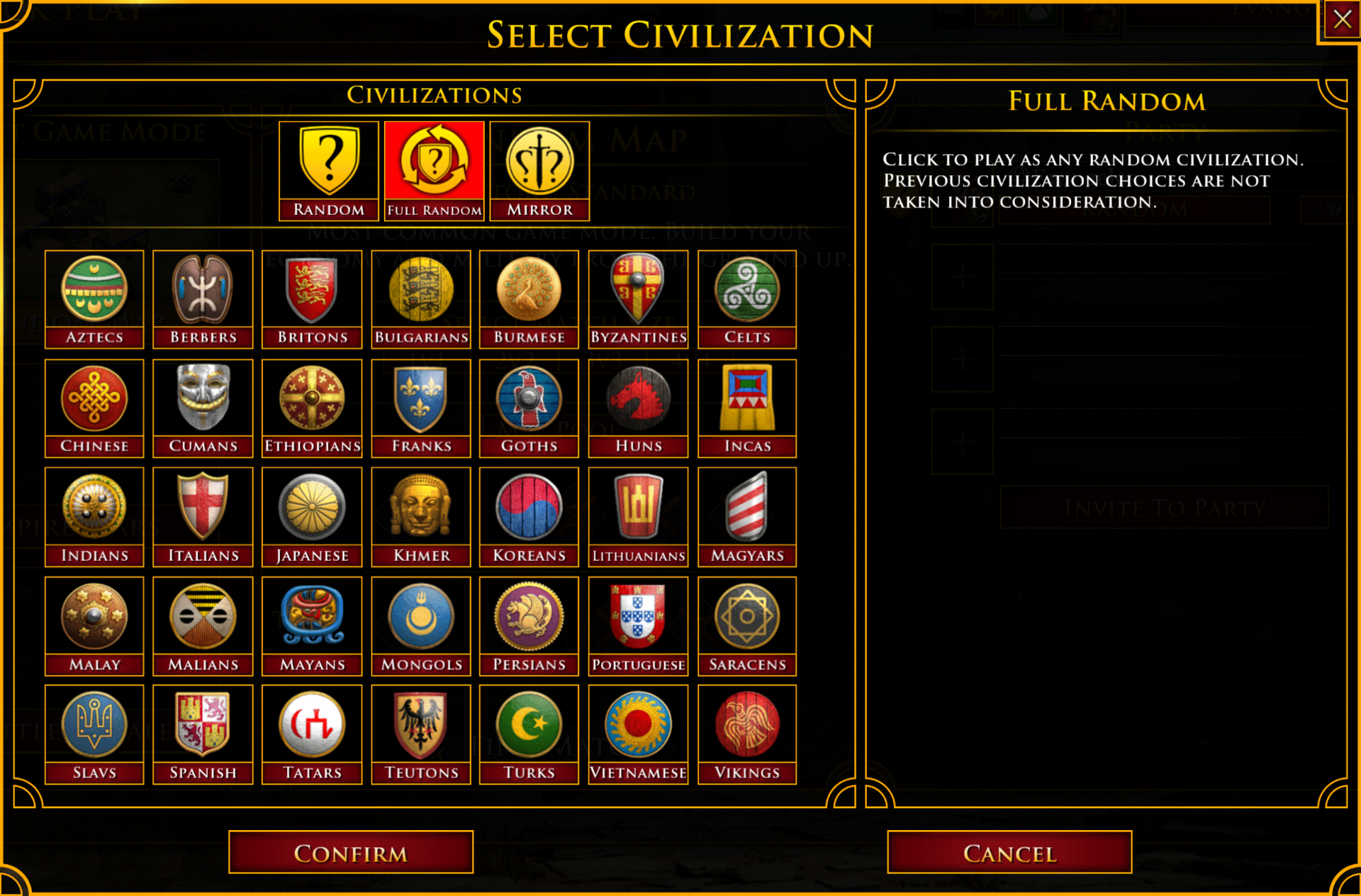
More information can be found in the ‘Lobbies & Matchmaking’ section, below!
GAME
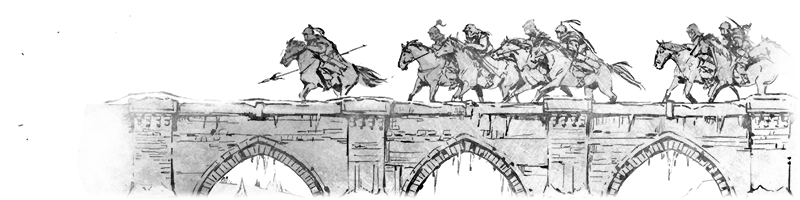
Stability & Performance
- Players are now properly reconnected to their match if they experience a brief drop in their internet connection. This addresses an issue where they would attempt to reconnect indefinitely.
- Implemented various performance improvements to how the game is rendered.
- Improved the performance of the client during large-scale, late-game battles.
- Improved the performance of the client during battles which generate a considerable number of on-screen particles.
- Fixed various issues which prevented players from connecting to a match during ranked matchmaking.
- Fixed an issue which prevented computers running both an integrated graphics chip and a dedicated graphics processing unit from defaulting to their dedicated GPU.
UI
- Created a new hotkey entry to quickly “Go to King” when playing the Regicide game mode.
- Created a new hotkey entry that allows you to “Select all Trade Units.”
- The “Select all visible Military Units” hotkey can now be used to select visible warships if no land units are also visible or by pressing the hotkey twice.
- The mouse wheel can now be used to scroll through the tech tree.
- Rally points for enemy buildings are no longer displayed on the minimap.
The percentage numbers have been updated to represent their actual effect for the following bonuses and technologies:
- Aztecs: Military bonus
- Bulgarians: Stirrups
- Byzantines: Fire Ship bonus
- Celts: Siege bonus
- Celts: Stronghold
- Cumans: Steppe Husbandry
- Ethiopians: Archer bonus
- Incas: Team bonus
- Japanese: Infantry bonus
- Mongols: Cavalry Archer bonus
- Saracens: Galley bonus
- Spanish: Gunpowder bonus
- Turks: Team bonus
Audio
- Running Boars, Elephants, and Rhinos now use the correct ♪ “footstep” ♪ sounds, which are 3D-positioned to emit from their position on the screen.
- Running Boars, Elephants, and Rhinos now play their ♪ “bestial vocals” ♪ less frequently when pursuing hunters.
- Balanced the volume of unit voices across all civilizations, particularly for the Vietnamese, Khmer, Malay, Malians, Portuguese, Bulgarians, and Slavs.
GAMEPLAY
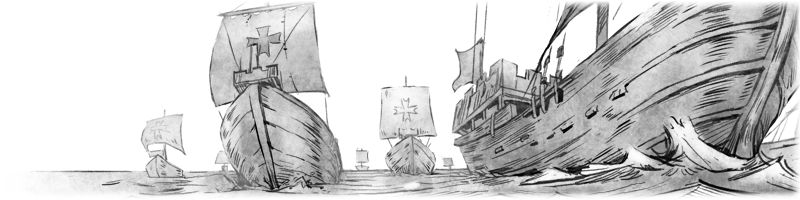
Added a new setting which changes the behavior when double-clicking to select Villagers:
- Double-click to select all Villagers
- Double-click to select only Idle Villagers
- Disable double-click to select Villagers
Other changes to gameplay in Age of Empires II: Definitive Edition:
- Improved the placement of walls, which will now automatically employ angles to cover the shortest distance instead of defaulting to an L-shape.
- Fixed an issue where holding SHIFT while placing a wall could prevent some wall piece foundations from being added into the command queue.
- Fixed a rare issue where units tasked to attack a wall then re-tasked or set to patrol would, on occasion, continue attacking the wall instead.
- Units can now be de-queued from the Global Queue. Holding CTRL and clicking removes 1 unit; holding CTRL + SHIFT and clicking removes 5 units.
- Trebuchets now display their packing progress below their health bar.
- Monks and Missionaries now display their Faith below their health bar.
- Monks and Monks carrying Relics are no longer considered the same unit when double-clicking to select.
- Defensive buildings no longer prioritize enemy buildings over units.
- Town Center and Gate foundations are no longer removed from their assigned control groups once the buildings are fully-constructed.
- Dismounted Konniks now properly benefit from unit upgrades.
- Attack Move and Patrol commands can now be issued when Trebuchets are included in the selected group. Trebuchets will neither patrol nor attack move, but will move along with the group.
- Attack order commands can now be issued to unpacked Trebuchets by SHIFT + clicking different targets.
- Auto-scout is now disabled on units when the owning player resigns.
- Units will no longer try to complete their command queue when the owning player resigns.
- Fixed an issue where the Lithuanian Relic bonus would not be properly calculated and applied when Relics were stored in multiple Monasteries.
- Fixed a rare issue where double-clicking a building could select all buildings of the type instead of only the visible buildings.
- Fixed a rare, legacy issue where a Stop command issued to units could leak onto buildings, causing them to cancel their build queues.
- Fixed a rare, legacy issue where Fishing Ships could collect food from land Farms after exhausting a nearby Fish Trap.
- Fixed a rare, legacy issue which could prevent purchases from the Market despite having the resources to do so.
CAMPAIGN
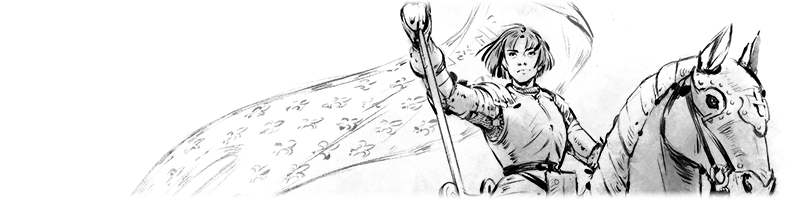
Art of War
- Naval Battles: The “silver medal” notification no longer plays twice when the player loses too many ships.
Campaign Missions
- Bari 3: The
 Bombard Tower technology can no longer be researched.
Bombard Tower technology can no longer be researched. - Tariq 5: The
 Elite Genitour upgrade is now available at the Archery Range.
Elite Genitour upgrade is now available at the Archery Range. - Yodit 1: The highest-earned campaign medal is now correctly displayed after completing the mission.
CIVILIZATION BALANCE
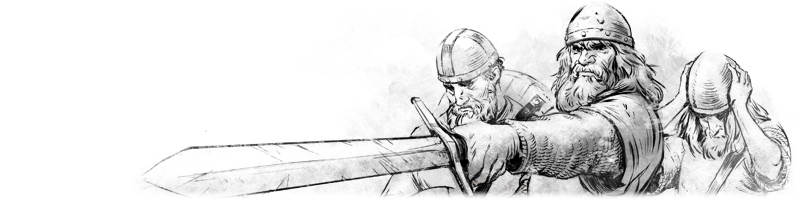
General
- Wall: Reduced the melee armor of wall foundations to 0.
- Palisade Wall: Increased build time by 1 second.
- Increased the collision size multiplier for Elephant units to match that of other cavalry and ranged units.
![]() Battle Elephant [Standard & Elite]: Reduced bonus damage to buildings from +7/+10 ▶ +4/+7 respectively.
Battle Elephant [Standard & Elite]: Reduced bonus damage to buildings from +7/+10 ▶ +4/+7 respectively.
![]() Xolotl Warrior: Are now granted +30 hp, +2 attack, and +2/2 armor in matches that begin in the Post-Imperial Age.
Xolotl Warrior: Are now granted +30 hp, +2 attack, and +2/2 armor in matches that begin in the Post-Imperial Age.
Aztecs
CIVILIZATION
![]() Reduced the number of bonus resources Villagers can carry from +5 ▶ +3.
Reduced the number of bonus resources Villagers can carry from +5 ▶ +3.
![]() The Aztecs no longer start with extra gold in the Empire Wars mode.
The Aztecs no longer start with extra gold in the Empire Wars mode.
UNITS
![]() Jaguar Warrior [Standard & Elite]: Training time reduced from 20 ▶ 12 seconds.
Jaguar Warrior [Standard & Elite]: Training time reduced from 20 ▶ 12 seconds.
Bulgarians
CIVILIZATION
![]() Increased the rate at which Blacksmiths work from 50% ▶ 80% faster.
Increased the rate at which Blacksmiths work from 50% ▶ 80% faster.
![]() Blacksmith and Siege Workshop upgrades now cost -50% food.
Blacksmith and Siege Workshop upgrades now cost -50% food.
Burmese
UNITS
![]() Arambai [Standard & Elite]: Reload time increased from 2.0 ▶ 2.2.
Arambai [Standard & Elite]: Reload time increased from 2.0 ▶ 2.2.
Celts
CIVILIZATION
![]() The movement speed bonus for infantry units is now applied at the start of the Feudal Age.
The movement speed bonus for infantry units is now applied at the start of the Feudal Age.
Cumans
UNITS
![]() Kipchak [Standard & Elite]: Now have a 0.5 second fire delay, equivalent to the Mangudai.
Kipchak [Standard & Elite]: Now have a 0.5 second fire delay, equivalent to the Mangudai.
Ethiopians
UNITS
![]() Shotel Warrior [Standard & Elite]: Reduced the cost to train from 35 ▶ 30 gold. Food cost remains the same (50 food).
Shotel Warrior [Standard & Elite]: Reduced the cost to train from 35 ▶ 30 gold. Food cost remains the same (50 food).
TECHNOLOGIES
![]() Torsion Engines: Reduced the width of Scorpion projectiles from 0.5 ▶ 0.4 tiles.
Torsion Engines: Reduced the width of Scorpion projectiles from 0.5 ▶ 0.4 tiles.
Goths
CIVILIZATION
![]() Loom can now be researched instantly rather than at no cost.
Loom can now be researched instantly rather than at no cost.
Indians
CIVILIZATION
![]() All Stable units now gain +1 pierce armor in the Castle Age and +1 pierce armor in the Imperial Age, as opposed to the +1 pierce armor previously granted only to Camel units.
All Stable units now gain +1 pierce armor in the Castle Age and +1 pierce armor in the Imperial Age, as opposed to the +1 pierce armor previously granted only to Camel units.
![]() Reduced the team bonus to damage dealt by Camel units to buildings from +5 ▶ +4.
Reduced the team bonus to damage dealt by Camel units to buildings from +5 ▶ +4.
![]() No longer have access to the Plate Barding Armor technology.
No longer have access to the Plate Barding Armor technology.
TECHNOLOGIES
![]() Sultans: Fixed an issue where captured Relics would generate gold ~17% faster rather than the intended 10%.
Sultans: Fixed an issue where captured Relics would generate gold ~17% faster rather than the intended 10%.
Italians
UNITS
![]() Genoese Crossbowman: Training Time reduced from 22 ▶ 18 seconds.
Genoese Crossbowman: Training Time reduced from 22 ▶ 18 seconds.
![]() Elite Genoese Crossbowman: Training Time reduced from 19 ▶ 14 seconds.
Elite Genoese Crossbowman: Training Time reduced from 19 ▶ 14 seconds.
Khmer
CIVILIZATION
![]() Further reduced the work rate of Khmer Farmers from -3% ▶ -5%.
Further reduced the work rate of Khmer Farmers from -3% ▶ -5%.
![]() Reduced the bonus speed to Battle Elephants from +15% ▶ +10% faster.
Reduced the bonus speed to Battle Elephants from +15% ▶ +10% faster.
TECHNOLOGIES
![]() Tusk Swords: Increased the cost from 200 wood, 300 gold ▶ 300 wood, 450 gold.
Tusk Swords: Increased the cost from 200 wood, 300 gold ▶ 300 wood, 450 gold.
Koreans
CIVILIZATION
![]() Now receive archer armor upgrades for free.
Now receive archer armor upgrades for free.
![]() Korean Towers no longer gain the range bonus previously granted during the Castle and Imperial Age.
Korean Towers no longer gain the range bonus previously granted during the Castle and Imperial Age.
UNITS
![]() Elite Turtle Ship: Speed increased from 0.9 ▶ 1.035.
Elite Turtle Ship: Speed increased from 0.9 ▶ 1.035.
TECHNOLOGIES
![]()
Panokseon: Replaced by the Eupseong technology.
![]() Eupseong: This unique technology grants Watch Towers, Guard Towers, and Keeps +2 range.
Eupseong: This unique technology grants Watch Towers, Guard Towers, and Keeps +2 range.
Lithuanians
UNITS
![]() Leitis [Standard & Elite]: Reduced pierce armor from 2 ▶ 1.
Leitis [Standard & Elite]: Reduced pierce armor from 2 ▶ 1.
Malians
UNITS
![]() Gbeto [Standard & Elite]: Fire delay reduced from 1.2 ▶ 1.0.
Gbeto [Standard & Elite]: Fire delay reduced from 1.2 ▶ 1.0.
Mayans
TECHNOLOGIES
![]() Obsidian Arrows: No longer grants double the attack bonus versus Stone Walls, Stone Gates, Towers, and Harbors.
Obsidian Arrows: No longer grants double the attack bonus versus Stone Walls, Stone Gates, Towers, and Harbors.
Portuguese
CIVILIZATION
![]() All technologies are now researched 30% faster.
All technologies are now researched 30% faster.
Spanish
CIVILIZATION
![]() Fixed an issue which prevented the faster reload time bonus for gunpowder units from benefitting Cannon Galleons.
Fixed an issue which prevented the faster reload time bonus for gunpowder units from benefitting Cannon Galleons.
Tatars
CIVILIZATION
![]() Town Centers will now spawn 2 Sheep upon reaching the Feudal Age, and newly-constructed Town Centers thereafter will also spawn 2 Sheep upon completion.
Town Centers will now spawn 2 Sheep upon reaching the Feudal Age, and newly-constructed Town Centers thereafter will also spawn 2 Sheep upon completion.
TECHNOLOGIES
![]() Silk Armor: Increased armor bonuses from +0/+1 ▶ +1/+1 armor.
Silk Armor: Increased armor bonuses from +0/+1 ▶ +1/+1 armor.
Turks
CIVILIZATION
![]() Scout Cavalry, Light Cavalry, and Hussar units gain +1 pierce armor.
Scout Cavalry, Light Cavalry, and Hussar units gain +1 pierce armor.
UNITS
![]() Elite Janissary: Increased accuracy from 50% ▶ 65%.
Elite Janissary: Increased accuracy from 50% ▶ 65%.
Vikings
TECHNOLOGIES
![]() Chieftains: Increased cost from 400 food, 300 gold ▶ 700 food, 500 gold.
Chieftains: Increased cost from 400 food, 300 gold ▶ 700 food, 500 gold.
RANDOM MAPS
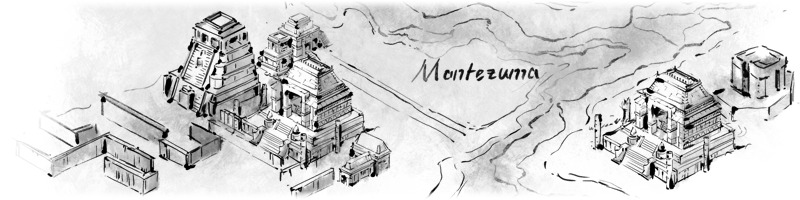
General
- Added safeguards to ensure that Sheep always spawn in the correct numbers.
Several changes have been made to the Empire Wars game mode:
- Players now begin with 5 Farmers (instead of 8). The 3 former Farmers are now assigned to berries, wood, and gold at the start of the match.
- Herdable animals no longer appear on Empire Wars maps which start with the standard number of villagers.
Map Balance
- Antarctica: The Penguin has been added as a scouting unit.
- Arabia: Implemented fixes to prevent small patches of road and snow terrain from appearing throughout the map.
- Arabia: Cliffs will now avoid generating near forests and player starting areas.
- Fortress: Fixed a bug where gold or stone nodes could occasionally spawn and obstruct gates.
- Fortress: Reduced the length of cliffs throughout the map.
- Golden Swamp: On Empire Wars, a Mill and Villagers are now generated on berry bushes.
- Hamburger: Improved the generation of the forested area in the center of the map.
- Hamburger: Uprooted random tree spawns from aquatic areas of the map.
- Hamburger: Outside gold and stone are no longer clumped together, and spawn further away from forests and water.
- Hamburger: Starting gold and stone spawns are now consistent on free-for-all map generations.
- Inner Circle: On Empires Wars, players now always begin with 3 Lumber Camps.
- Journey South: Added a Scout for players.
- Journey South: On Empire Wars, players now begin with 3 Lumber Camps instead of one.
- Mangrove Jungle: On Empire Wars, players begin with 3 standard Lumber Camps, as well as a Mill and 6 Villagers near a herd of deer.
- MegaRandom: Fixed an issue where a particular map type could generate uneven starting forests.
- MegaRandom: On Empire Wars, a Mill and Villagers are now generated on four-tile berry bushes.
- Nile Delta: Slightly reduced the elevation on the map.
- Nile Delta: Reduced the total number of spawned goats, which also appear further away from the shorelines.
- Nile Delta: Removed predators from the map.
- Nomad: Reduced elevated areas throughout the map.
- Nomad: Gold, stone, and berries no longer generate next to each other.
- Nomad: The island now avoids the map edges in all directions.
- Pacific Islands: On Empire Wars, players now begin with 6 additional Fishing Ships.
- Scandinavia: No longer defaults to the Empire Wars map generation.
- Snake Pit: On Empire Wars, players now start with a Mill and 6 Villagers near a herd of deer.
- Wolf Hill: On Empire Wars, a Mill and Villagers are now generated on berry bushes.
Random Map Scripting
Added a new command, behavior_version, which lets you opt-in to fixes and changes for RMS that are not compatible with older scripts.
- Using behavior_version 1 will fix the legacy issue where the land_percent and number_of_tiles commands would produce inconsistent results based on the order of lands in the RMS file.
In addition to this change:
- Fixed a legacy issue where map revealers would be placed on custom Nomad maps.
- The ‘Starting Age’ setting can now be detected by RM scripts.
- direct_placement now works as intended when the number of players greatly exceeds the recommended map size.
- Added the set_gaia_unconvertible command for object generation. Gaia objects created with this flag will not be capturable by players and will instead be hostile to them.
- Added the set_gaia_civilization parameter. Setting it to a valid civilization ID will change Gaia’s civilization in a Random Map game. The civilization’s architectural style and unique techs will be applied to the Gaia player.
LOBBIES & MATCHMAKING
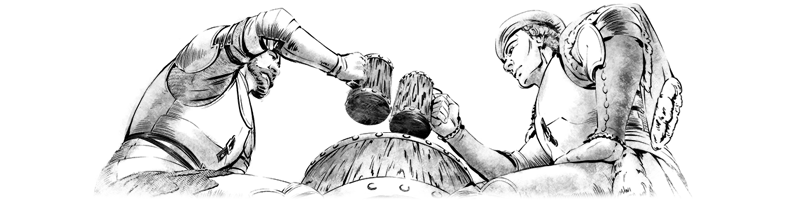
A new Quick Play lobby is now available for unranked play! Quick Play is designed to get you into a match lighting fast: offering the ability to quickly setup your game type and map preferences and then effortlessly join matchmaking with others in the Random Map, Empire Wars, and Battle Royale queues. Quick Play will be unranked and designed for convenience—getting you in a game with only a few clicks.

We’ve also updated the invitation system to make it easier for you to invite players to your match or clan.

Along with these additions, we’ve implemented several changes to the multiplayer lobbies:
- The Regicide, Empire Wars, and Sudden Death settings are now available as checkboxes in lobbies, allowing their mechanics to be combined with other game modes.
- The Treaty setting is now always on in the Wonder Race game mode.
- Wonder and Relic victories are now allowed in the Regicide game mode and with the Last Man Standing victory condition.
- The Conquest victory condition is now available in the Regicide game mode.
- The “Prefer Random Civilization” feature now requires a majority of players in a match to opt-in rather than all players in the match.
- When restoring a game, players can now choose a server, set spectator settings, and set a spectator delay.
- Added a Uniform Resource Identifier (URI) to instantly spectate matches by clicking a special link.
- Fixed an issue where players could be locked out of a match when accepting an invitation to a lobby they’re already in.
- Fixed an issue where the “Create Lobby” button would, for seemingly no reason, be disabled.
AI
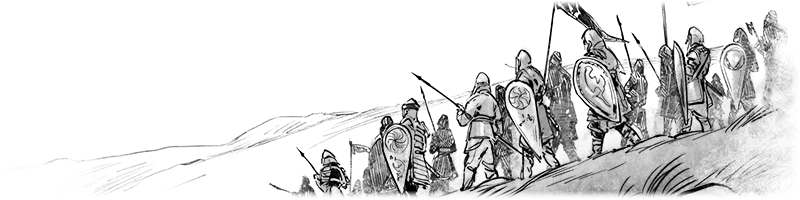
General
- Implemented several improvements to the strategic decision-making of AI-controlled players.
- Fixed an issue where the AI would fail to target a player to attack.
- Fixed an issue which sometimes prevented the AI from placing gates in walls.
- Fixed a rare issue where AI-controlled units could be seen sliding across the screen rather than walking.
- Units which benefit from direct unit control will now converge properly.
Pathfinding
- Units tasked to follow another unit will now properly update their path when issued a new command.
- Units will now update their path when re-tasked to determine whether there is a more optimal route to the task at hand. (Legacy)
- Fixed a rare issue where Boars could randomly stop chasing a unit after colliding with an obstruction.
- Fixed a rare issue where units at the edge of the map could not be targeted and attacked by melee units.
- Fixed a rare issue where units would, on spookier occasions, pass through solid objects.
Scripting
- Added a new strategic number to control what kind of gate the AI places in a wall: set sn-gate-type-for-wall to 1 for a Palisade Gate, and 0 for placing Stone or Fortified Gates.
- Flares can now be found using the players-unit-type-count check and up-find-flare.
- up-find-flare will now find flare objects.
- object-data-action and object-data-order no longer return -1 for objects with no unit AI.
- Setting the sn-disable-villager-garrison properly to 3 now stops boar-lurers from garrisoning.
- sn-minimum-number-hunters will now properly assign Villagers to huntable objects.
- sn-object-repair-level now takes Scorpion and Trebuchet units into consideration.
- Created defconsts for the new Last Khans civilizations.
- Extended the maximum amount of strategic numbers supported from 303 ▶ 511.
- up-can-build no longer returns false when using Wall objects.
- up-garrison now accepts unit lines.
- up-garrison now works on distant targets.
- up-gather-inside now works on Watch Towers.
- up-path-distance and up-get-path-distance no longer returns impassable if the starting tiles’ corner is obstructed by itself or another object.
- Using the find-random search on up-find-player now returns the correct player ID’s.
- Fixed an issue when using a custom AI script which caused AI players to delete the wrong objects under certain circumstances.
Added map-type constant for the following maps:
- Bog Islands
- Mangrove Jungle
- Pacific Islands
- Sandbank
- Water Nomad
LOCALIZATION
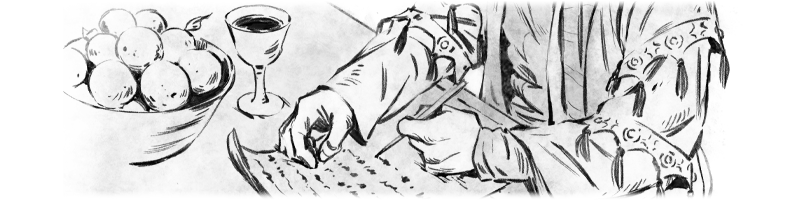
- Implemented various fixes and updates to non-English translations of the game.
MODDING
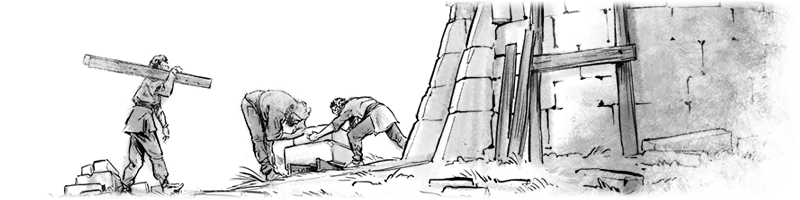
General
- Extended the modding functionality to allow mixed content mods which combine .dat mods with other assets, which will take effect in games where the dataset is selected.
- Fixed an issue where the names of the files required to modify civilization theme music would vary based on the chosen interface language.
- Fixed an issue where custom unit sounds included in data mods would not play unless both the “Custom” and “Wwise” fields were non-zero.
Scenario Editor
A new .xs scripting functionality has been added to the scenario editor!
- Players can now add an .xs script to their scenario, which can communicate with triggers and other areas of the game to allow for a more complex flow-control than that offered by regular triggers.
- All available constants for the new .xs scripting can be found in Constants.xs in \resources_common\xs
Here are a few examples of the functions which can be called:
- xsTriggerVariable: Returns the value of the desired Trigger Variable.
- xsSetTriggerVariable: Sets a trigger variable to the desired value.
- xsPlayerAttribute: Returns the value of the desired player attribute.
- xsSetPlayerAttribute: Sets the desired player attribute to the value specified.
- xsChatData: Sends a chat with the desired message/variable. This is useful for testing.
A multitude of new trigger effects and conditions have been added to the Scenario Editor for your use:
- New trigger effect: “Change Object Player Color”
- New trigger effect: “Change Object Civilization Name”
- New trigger effect: “Change Object Player Name”
- New trigger effect: “Disable Unit Targeting”
- New trigger effect: “Enable Unit Targeting”
- New trigger effect: “Enable Technology Stacking”
- New trigger effect: “Disable Technology Stacking”
- New trigger effect: “Enable Object Selection”
- New trigger effect: “Disable Object Selection”
- New trigger effect: “Script Call”
- New trigger effect: “Change Technology Cost”
- New trigger effect: “Change Technology Name”
- New trigger effect: “Change Technology Research Time”
- New trigger effect: “Change Technology Description”
- New trigger effect: “Make Technology Repeatable”
- New trigger effect: “Set Building Gather Point”
- New trigger effect: “Acknowledge Multiplayer AI Signal”
- New trigger condition: “Multiplayer AI Signal”
- New trigger condition: “Object Selected (Multiplayer)”
- New trigger condition: “Object Visible (Multiplayer)”
- New trigger condition “OR”
- New trigger condition “Script Call”
- New trigger condition “Object has Action” (e.g. to check if a unit is fighting)
Other adjustments to the Scenario Editor:
- The Scenario Editor is more performant when working with large numbers of triggers.
- Added the option to alter the player’s architecture set.
- New functionality to extend a map, which allows players to resize a map after creation.
- Flares can now be sent and detected within the Scenario Editor.
- Added exclusive Scenario Editor technologies which make resources last longer by a specific percentage if researched via a trigger.
- “Set View” can now be defined on a per-player basis.
- “Activate” and “Deactivate” trigger effects now have a “go to” button to jump to the selected trigger.
- On-screen objectives are now displayed when testing scenarios in the Editor.
- Replaced units no longer adopt the incorrect default stance.
ONGOING INVESTIGATION
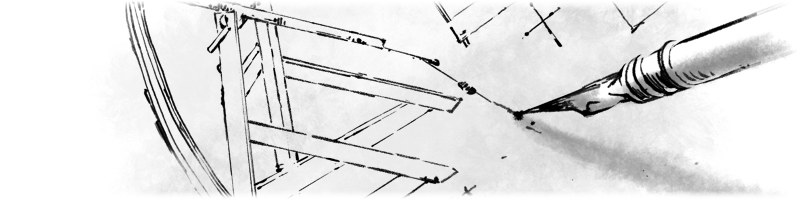
As always, we are continuing to track issues reported by the community for future updates. Here is a brief update from our Production team regarding some of what is still in the works:
- Team Game Connection Issues: We’re continuing to monitor connectivity problems during Team Games and your continued help is valuable! If you’re experiencing (a) a disconnect during TG gameplay, (b) a disconnect during matchmaking or on the loading screen, or (c) crashing on the matchmaking screen, please read the section above regarding the Enhanced Logging Build and follow the instructions. This will generate advanced logs that you can share to help us better understand why you’re experiencing these problems.
- [Spanish] Incorrect percentage numbers in certain unit descriptions: The team is aware of several incorrect percentage stats when using the Spanish translation of the game. This includes the speed boost increase for the Squires technology, the elephant speed bonus of the Khmer civilization, the hp bonus of the Mongol civ, and the Steppe Husbandry description. These percentages will be corrected and updated in a future release!
For other known issues, please visit this page to see what’s being tracked!
DISCLAIMER
Please note that this list is subject to change, and should not be considered a comprehensive list of all the known issues we’re tracking. The above is to inform you of the team’s current priorities, which will change as other issues arise or take precedence.
For the latest updates and announcements, please visit our social channels.