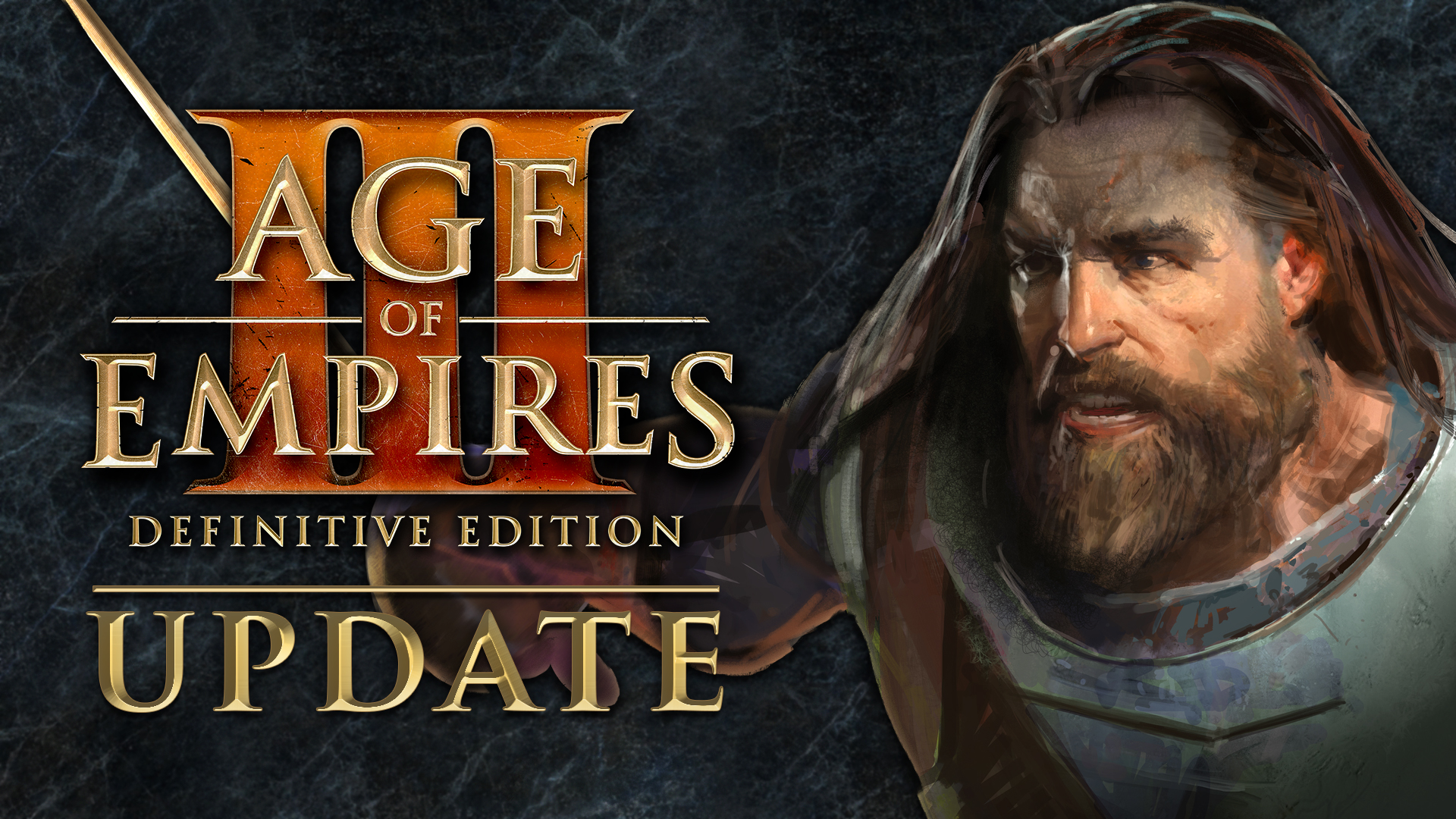
Welcome back explorers, and thanks for joining us as we dive into what’s new in the latest update for Age of Empires III: Definitive Edition!
Today’s update brings with it a number of exciting features and fixes as we strive to provide the very best experience possible. Curious what’s in store? Here’s just a small peek at what’s new in this update:
- A new “extended” pop-out minimap feature, providing a better view of the battlefield!
- A new “Home City Mini Deck” has been added to the in-game interface, allowing for more streamlined management of Home City shipments.
- A new chat popover on the post-game summary screen.
Head on down below and keep reading as we dive into the details with the full patch notes. After you’ve had a chance to check them out, we’d love to see your thoughts, feedback, and discussions on any of our official channels below:
Thank you once again for all of your amazing support.
We can’t wait for you to check this update out in person!
—The Age of Empires Team
♦ ♦ ♦
♦ ♦ ♦
Please note that custom mods may not be compatible with the latest game update. If you are experiencing issues launching or playing the game after downloading the new build, try disabling your installed mods before trying again.
Still having trouble? Visit our support site!
GAME
Stability & Performance
- Fixed a crash that would occur when loading the player profile while having an empty Hot Key profile name.
- Fixed a crash that would occur when adding/deleting/renaming hotkey profiles after leaving and re-entering the Hotkey screen.
Graphics
- French and German
 Skirmishers now correctly update their visual appearance after researching the Imperial upgrade.
Skirmishers now correctly update their visual appearance after researching the Imperial upgrade.
Audio
- Added a new sound alert for when an ally or enemy player resigns or is defeated.
UI
- A new extended pop-out minimap feature, providing a better view of the battlefield!
- A new Home City Mini Deck has been added to the in-game interface, allowing for more streamlined management of Home City shipments.
- A new chat popover on the post-game summary screen.
- Units should no longer be obscured by building and wonder icons on the minimap.
- The Multiplayer Lobby tab has been updated to display the number of ready players, rather than slots filled as well as provides additional information about the game (including slots filled) via tooltip.
- HP bars have been reworked and now better adjust to your zoom level. A small notch was added to improve readability, and colours now have a minimum luminance making it easier to read in cases where the team colour is set to be very dark through accessibility settings.
- Spectating password-protected multiplayer matches is now possible by double-clicking on the match on the MP lobby browser screen.
- Reporting a clan can now be done from the clan browser while in a multiplayer lobby.
- The names of the two default keybinding profiles are now localized correctly.
- Updated the European, American and Native Tech Trees to add the missing Explorer, General and War Chief units.
- Updated the British Tech Tree to add the missing Guard and Imperial upgrades for Pikeman.
- Updated the Swedes Tech Tree to add the missing Crossbowmen and Veteran Crossbowmen units.
- Updated the Russian Tech Tree to list Veteran Halberdiers under the correct age.
- Fixed an issue with the Spanish barracks Tech Tree displaying the wrong Espadachins.
- Fixed an issue where Guard Skirmishers and Imperial Skirmishers upgrades were listed in the wrong age for the Spanish Tech Tree.
- Fixed an issue where Prussian Needle Gun and Imperial Needle Gun upgrades were listed in the wrong age for the German Tech Tree.
- Removed Gatling Gun from the Tech Tree for Ottoman and Russians as these Revolutions do not have them.
- Moved the Capitalism tech card from the White House to the Manufacturing Plant for the USA Civ.
- Added health regen passive skills for units that can regenerate health such as the Urumi, Spahi, Skull Knight, Daimyo, Explorers, Dogs, Monks, Warchiefs and American General.
- Added the missing unit type tag Heavy Infantry for USA Grenadiers.
- Minor improvements to keyboard navigation in the home city customization screen.
- Fixed incorrect HTML formatting for mod descriptions being displayed on the mod screen.
- Fixed an issue where the Ending Age was incorrectly displayed in the game summary panel.
- Fixed an issue where certain buildings displayed incorrect ranges.
(Ex: The outpost will now display the base range, not the anti-ship range.) - Fixed an issue where names of game characters would appear unlocalized in non-English languages during cutscenes.
- Fixed an incorrect description on the Imperial Age tooltip to better clarify which cards can be sent again, as it could have possibly misled players to believe that all HC shipment cards would be allowed to be sent again.
- Fixed an issue where the incorrect faction was displayed for prisoners in Fire and Shadow Campaign – The Rescue.
- Fixed an issue where the Petard would be pushed off the Artillery Foundry UI when revolting to USA as British, French, Dutch and Swedes.
- Fixed an incorrect tooltip description for the Green Mountain Boys.
- Fixed an issue where the French barracks unit upgrades were displayed in the wrong Age row.
- Fixed an issue with incorrect naming being shown for Oklahoma Black Mesa in tooltips.
- Fixed an issue where the incorrect Outlaw was displayed in the Game Summary for Manchuria, Bengal and Malaysia.
- Fixed an issue with minimap expand button pathing as well as the button clipping over other UI elements.
- Fixed an issue where the Dutch Consulate showed upgrades in an incorrect Age order.
- Fixed an issue where the “Reset” and “Reset All” would not function as intended in the Hotkey Options screen.
- Fixed an issue where invite buttons were missing from the Invite dialog when hosting casual/ranked games.
- Fixed an issue with missing punctuation for the Game Summary and Player Summary tooltip
- Fixed an incorrect translation for The Lakota Tokala Soldier in the Compendium for Brazilian-Portuguese
- Fixed an issue where text was cut-off in the post-game menu with certain languages.
- Fixed a typo in the Incan History Compendium.
- Fixed an issue with Campaign Blood, Ice and Steel Act II Home City cards “Native Treaties” and “Native Warriors” which were shown in the wrong order in the “choose new cards” screen.
- Fixed an issue with the Native Embassy tooltip and history text on its new behaviour.
Settings
- Keybinding profiles are now stored separately from the main player profile .xml, in “LocalKeybindings.xml“, located in “C:\Users\\Games\Age of Empires 3 DE\\Users“, alongside the player profile.
- In addition, any number of extra keybinding profiles can now be placed in the “/ExtraKeybindingProfiles” subdirectory (found in the same location), and these will also be loaded into the game. This makes it easy to swap keybinding profiles with friends to see how they play!
GAMEPLAY
General
- Added a set military gather point command to
 Field Hospitals.
Field Hospitals.
Fixes
- Fixed an issue that prevented AI players from being able to use the Levy command to spawn units (Militiamen, Irregulars, etc) to defend their colony.
- Fixed an issue where units would move to a defeated enemy unit’s location, even if they saw it die before they would be able to attack it.
- Fixed an issue where lower-priority hotkey commands (e.g. find unit) would be executed over higher-priority commands (e.g build building) when certain units (e.g. villagers) were selected.
LOBBIES & MATCHMAKING
General
- The Casual multiplayer game rematch function now allows inviting of previous players.
- Fixed a potential sync issue when starting a multiplayer game from a save.
- Fixed an issue where players were sometimes unable to watch MP replays which included the US civ if they had yet to unlock the civ themselves.
- Fixed an issue where players would sometimes lose ELO rating despite winning the game (or vice versa) when a player had connection issues or disconnected during a match.
- Fixed an issue where pressing pause multiple times in quick succession during MP matches would cause the pause counter to decrement multiple times, as well as send multiple chat notifications despite only pausing the game once.
- Fixed an issue where team numbers were loaded incorrectly from Multiplayer save games.
- Fixed an issue where incorrect chat/notification messages might appear during recorded MP games.
- Fixed an issue where invites couldn’t be retracted in the ranked game search screen.
- The game will trigger an autosave when a player disconnects without resigning.
- Players’ initial rankings for a new leaderboard, assigned after playing the first match of that leaderboard type, are no longer seeded from their rankings on other leaderboards. This is a global change to the way Relic Link servers assign initial rankings.
- When playing a multiplayer game on a Custom Map that the user has to download from the host, the user will now be prompted before downloading.
MODDING
General
This update brings a couple of changes to the Mods system.
- A new icon will indicate which mods are “safe for multiplayer”, meaning that a player with the mod can be matched against others without it enabled.
- Data-only mods will now be hot reloaded when leaving the Mods screen. This means you won’t need to fully relaunch the game for changes to take effect.
- Work has begun on an additive mods system which would help prevent data mods requiring being updated with each new patch release.
- As an example, instead of overriding protoy.xml, by having a modified copy of it in the mod, a protomods.xml file can be included which will be merged with the base protoy.xml from the game files.
- This is currently supported for the proto unit, tech tree, civ, politician and nugget data.
- More details can be found in the Mod Instructions page here.
- Fixed an issue where a mod that overrides stringtabley.xml would not load the mod version of the file.
- Fixed an issue where the game would fail to read a .xml file in a mod unless it was converted to a .xmb file.
ONGOING...
Investigation
As always, we are continuing to track issues reported by the community for future updates. Our team continues to focus on investigating and addressing crash, performance, and attack-move related issues.
For other known issues, please visit this page to see what’s being tracked!
HOTFIX 30181
- General
- Fixed an interpolation issue that resulted in stuttering animations (which could also have presented as poor FPS).
- Fixed the cursor sometimes displaying the incorrect icon when gathering resources.
- Fixed a crash when ejected from lobby due to game size.
- Team game chat now correctly defaults to Allies and flares will no longer be shown to Everyone.
- Map updates:
- Manchuria
- Fixed a bug where the northern mines weren’t spawning correctly.
- Made team spawns slightly smaller than before.
- Siberia
- Fixed an issue where the starting hunt and berries sometimes wouldn’t spawn properly.
- Adjusted how tower and coin spawn so mine isn’t too close to TC and should now be the same distance from the TC for each player.
- Regular map only: slightly reduced the size of team spawns.
- Borneo
- Adjusted the starting mine spawn distance in team games and ffa (mine now spawns the same distance from TC for every player).
- Andes Upper
- Tier 2 and 3 treasures spawn as intended (3 away from cliffs and 2 within cliffs).
- Cascade Range
- Adjusted constraints to improve resource spawn consistency.
- Punjab
- Reduced the number of hunts to the intended number in 1v1, consistent with original design.
- Slight size reduction in team games.
- Fixed an issue that could cause the covered wagon to sometimes not spawn in nomad mode.
- Fertile Crescent
- Fixed TC position in 1v1 and balanced team spawns.
- Rebalanced map resources in 1v1 for spawn consistency.
- Fixed an issue that could result in players’ second mines failing to spawn.
- Fixed an issue that could result in the TC wagon not spawning in nomad.
- Kamchatka
- Changed starting herd from 2 herds of 3 to 1 herd of 6 bighorns.
- Fixed an issue that could prevent the covered wagon from spawning during nomad game mode.
- Removed some loops for quicker load time.
- Amazonia
- Re-scripted mines and trees so they spawn properly on the north island.
- Great Plains
- Reduced the second bison herd from 13 to 11.
- Adjusted constraints on treasures to keep the tier 1 nuggets from bunching up around the edge of the map.
- Removed some loops for faster loading.
- Large GP only: adjusted constraints to ensure that resources spawn correctly.
- Slight size reduction in team spawn.
- Fixed an issue where some mines weren’t spawning in team games.
- Painted Desert
- Fixed an issue where some players wouldn’t spawn in FFA/2v2v2v2/imbalanced teams.
- Slightly reduced the map size in team spawns.
- Korea
- Rebalanced hunts for team spawns.
- Bengal
- Fixed an issue that sometimes resulted in the native(s) settlements from spawning in 1v1.
- Arctic Territories
- Changed the water type so the terrain along the cliff edge is now buildable.
- Florida
- Altered trade routes in 1v1 only:
- It’s now more difficult for the top player to get first pass on third tp.
- It’s now more difficult for the water player to control the trade route.
- Fixed an issue where one of the native settlements sometimes wouldn’t spawn.
- Touched up swamp islands and trees to fix an issue where trees would sometimes spawn so densely that pathing in and out of the swamp was blocked.
- Altered trade routes in 1v1 only:
- Manchuria
DISCLAIMER
Please note that this list is subject to change, and should not be considered a comprehensive list of all the known issues we’re tracking. The above is to inform you of the team’s current priorities, which will change as other issues arise or take precedence.
For the latest updates and announcements, please visit our social channels.