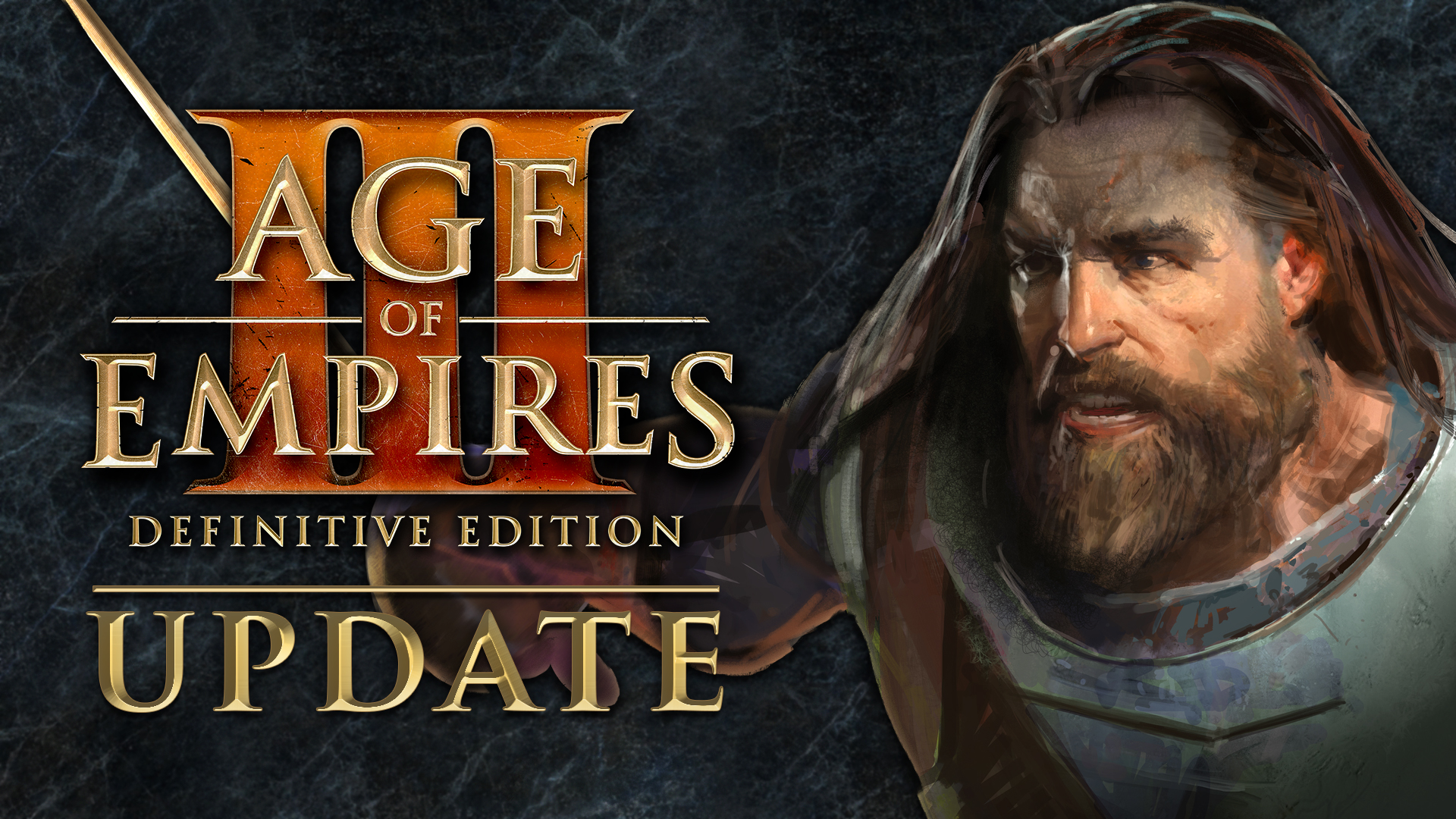
Good day, explorers! Today’s update is the latest in the series of change logs based on the community feedback we’ve collected over the past few weeks. While you can read through the full list of changes below, here’s the short list of highlights coming with the build:
- Fixes for several crashes, out-of-sync errors, and other stability issues!
- Additional fixes to prevent units from getting stuck in immovable objects (and still more to come)!
- Treasure Guardians will now be visible behind their treasures!
- Fixed several issues noted when the Allow Conflicts hotkey setting was enabled.
- Revolt Decks can no longer be copied and deployed outside of an actual revolution!
- Balance changes to the Chinese, Incas, Indians, and Japanese civs.
- Replaced the wood cost with a coin cost to train Chimu Runners.
- Several actions will now respond to the click rather than the release of the button press for improved feedback.
As always, we are continuing to seek out community conversations focused on the evolution of the game in a critical, yet constructive manner. For those looking to inspire change, the quickest way to do so is by garnering the support of the community, so be sure to start or join the conversations taking place on our official channels:
If you’re still having trouble with stability or playing the game, we want to hear from you! There’s a dedicated support team waiting to help you troubleshoot the problem; reach out to them, explain your experience, and they’ll do everything in their power to get you in and playing!
We’ll be watching today’s update to see what issues continue to pop up following its release. We appreciate everyone working with us to make Age of Empires III: Definitive Edition even better, and hope to continue doing so in the years to come!
See you on the battlefield!
—The Age of Empires Team
♦ ♦ ♦
♦ ♦ ♦
Please note that custom mods may not be compatible with the latest game update. If you are experiencing issues launching or playing the game after downloading the new build, try disabling your installed mods before trying again.
Still having trouble? Visit our support site!
GAME
Stability & Performance
- Fixed a crash that could be triggered on the postgame screen in certain circumstances.
- Fixed a crash caused by closing the game with an active multiplayer pop-up window.
- Fixed a crash caused by closing the application with an open chat room.
- Fixed a crash triggered when closing the game while units were garrisoned inside a Kallanka.
- The game will now check for available disk space when launching the game and display a warning message if less than 500 MB is free.
- Added a new warning message when the client tries to write out a Home City file to a drive that lacks the required space: “File transfer failed. Please ensure free disk space before retrying.”
- Implemented safeguards against a potential crash related to the Home City Deck.
- Implemented fixes and additional checks for several out-of-sync errors.
If you are encountering any instabilities with your game, please contact our support team with any error logs generated during the process.
Graphics
- Graphics settings now default to the minimum specifications to run the game.
- Updated treasure nodes to ensure that their Guardians are outlined when hidden behind the treasure structure or other buildings. Note that the Treasure itself will no longer be visible behind other structures as a result of this change.
- Removed unnecessary weight from the
 Catamaran to prevent it from appearing submerged beneath the water.
Catamaran to prevent it from appearing submerged beneath the water.
Audio
- Added auditory feedback sounds when interacting with sliders in the settings menu.
- Fixed an issue where the ♪ “Can’t Do That” ♪ sound effect could trigger for all allied players as opposed to (exclusively) the one player to which it applied.
UI
- Updated the size, color, and added a dark border to shipment numbers to improve their visibility in all HUD layouts.
- Increased the size of the Idle Villager banner buttons for all three HUD layouts.
- Fixed a community-reported typo of the country name, “Colombia.”
- Corrected the tooltip of the Papal Guard politician to no longer reference “Royal” guards: “Crossbowmen and Pikemen reach Guard status.”
![]() Manor: Tooltip now mentions that it spawns a Settler: “More expensive than a normal House. Spawns a Settler when built. Supports 10 population.”
Manor: Tooltip now mentions that it spawns a Settler: “More expensive than a normal House. Spawns a Settler when built. Supports 10 population.”
![]() Teepee: The tooltip before and after it is built is now consistent and correct.
Teepee: The tooltip before and after it is built is now consistent and correct.
Profanity Filter
- The ****** profanity filter should now only filter out the part of a sentence that was deemed profane instead of the entire ****** sentence.
GAMEPLAY
- Revolt decks can no longer be copied.
- Revolt cards will be removed from users’ decks when a Home City is loaded.
- Implemented a fix for units being deselected when issued a command while the Allow Conflicts (Hotkeys) option was enabled in the settings menu.
- Increased the radius in which Settlers will seek out and collect their respective resources to prevent them from idling when uncollected resources are within view.
- Fixed an issue which prevented the hunt of animals or construction of a Trading Post when directly adjacent to a Settlement.
- Added a Construct Tribal Marketplace hotkey to the Legacy ‘Building Construction Hotkeys’ bindings. It is X by default.
- Added a Find Tribal Marketplace to both the Default and Legacy bindings. It is CTRL+B for Default and CTRL+X for Legacy.
- Added the Train Grenadier hotkey to the Legacy ‘Fort Hotkeys’ bindings. It is unbound by default.
Several buttons will now respond to the initial press rather than the release of the button for improved responsiveness:
- Change Unit
- Queue
- Select
- Banner
- Home City Shipment
This addresses an issue where commands would fail to queue if performed quickly before re-focusing on another area of the game.
CAMPAIGN
General
- Fixed an AI crash that could disrupt certain campaign missions, including the Bolivar’s Revolt scenario.
Historical Battles
- Fixed an issue where troops would not start garrisoned within Drake’s Galleon at the start of the ‘Raid on the Caribbean’ scenario.
CIVILIZATION BALANCE
The Chinese
CARDS
![]() Town Rickshaw + 5 Villagers: Now properly respects Villager build limits.
Town Rickshaw + 5 Villagers: Now properly respects Villager build limits.
The Incas
UNITS & BUILDINGS
![]() Maceman: Now properly gain a brief speed boost after landing an attack, like other hand infantry units.
Maceman: Now properly gain a brief speed boost after landing an attack, like other hand infantry units.
![]() War Chief: Increased speed from 4.25 ▶ 4.5.
War Chief: Increased speed from 4.25 ▶ 4.5.
![]() War Chief: Adjusted the hand attack to have a “negative” multiplier of 0.75x vs. Heroes to account for other, hidden multipliers.
War Chief: Adjusted the hand attack to have a “negative” multiplier of 0.75x vs. Heroes to account for other, hidden multipliers.
Several adjustments have been made to ![]() Chimu Runners:
Chimu Runners:
- Adjusted the cost from 65 food, 35 wood ▶ 65 food, 40 coin.
- This change aims to address an issue in Team Supremacy where the unit was considerably more ‘efficient’ than expected after multiple wood gathering improvements had been researched. It also reduces the civilization’s reliance on wood in the Treaty game mode, and should make gathering and controlling coin mines more crucial in 1v1 match-ups.
Adjusted the ![]() Stronghold as follows:
Stronghold as follows:
- Removed the minimum range from (was previously 6)
- Reduced the area damage from 3 ▶ 1.5. Due to the number of projectiles fired, it remains comparable to the European Fort (which has 3 area damage).
- The damage bonus granted by garrisoned military units is now capped at 25 units rather than all 50, similar to the behavior of the Town Center.
UPGRADES
- Sacsayhuaman: Changed benefits granted to the Stronghold from +3 range, +50% hp ▶ +1 area damage, +50% hp.
- Coca Cultivation (Big Button): Reduced the coin trickle granted to Estates from 1 c/s ▶ 0.8c/s.
CARDS
- Cloud Warriors: No longer grants
 Chimu Runners and
Chimu Runners and  Jungle Bowman increased speed while using their stealth ability.
Jungle Bowman increased speed while using their stealth ability. - Town Ceremony: No longer available to the Inca.
The Indians
UPGRADES
![]() 4 Settlers: The Villagers delivered via the Ottoman Consulate now also grant +4 to the Villager build limit for the purposes of Treaty balance.
4 Settlers: The Villagers delivered via the Ottoman Consulate now also grant +4 to the Villager build limit for the purposes of Treaty balance.
The Japanese
UPGRADES
![]() Consulate: Fixed an issue where choosing to End Relations/Isolation would not properly restore unit attack damage to pre-isolation levels. Units will no longer gain a permanent (stacking) +2% increase to their damage by starting and ending relations with the Consulate.
Consulate: Fixed an issue where choosing to End Relations/Isolation would not properly restore unit attack damage to pre-isolation levels. Units will no longer gain a permanent (stacking) +2% increase to their damage by starting and ending relations with the Consulate.
LOBBIES & MATCHMAKING
- Improved the display of civilizations and flags on the loading screen into a ranked match.
- Fixed a rare issue where spectators could be trapped on the “Waiting for Players” screen if a player exited while the spectator loaded into the match.
AI
- Disabled the ability to Revolt (excluding South Africa) while a Treaty is still active.
- Implemented a fix for long loading times into certain water maps with a Nomad start.
MODDING
- Mods can no longer be utilized in Ranked multiplayer matches.
- Ranked game invites can no longer be extended to other players when mods are installed.
- Multiplayer is no longer accessible after installing a mod until the game has been restarted. New warning messages have been implemented when browsing through multiplayer screens while running mods.
ONGOING INVESTIGATION
As always, we are continuing to track issues reported by the community for future updates. Here is a brief update from our Production team regarding some of what is still in the works:
- Units getting stuck in immobile objects: There are several unique circumstances which can result in units getting stuck in objects, and we’re looking to track down and fix them all! Watch for more fixes in future updates.
- Ongoing investigation into issues with Attack-Move: We’ve read your reports and want to continue working on improving the behavior of and fixing issues related to the Attack-Move command.
- Adding additional Treaty options to Ranked: Of course we’re working on new tools for you to use in your games!
- Explorers can refuse to build Trading Posts: We’re sending out Marshalls to have a word with them…
- Ongoing stability improvements! Stability and performance are areas where we will always strive to improve the game, and we have more on the way soon!
For other known issues, please visit this page to see what’s being tracked!
DISCLAIMER
Please note that this list is subject to change, and should not be considered a comprehensive list of all the known issues we’re tracking. The above is to inform you of the team’s current priorities, which will change as other issues arise or take precedence.
For the latest updates and announcements, please visit our social channels.