
Welcome to another release filled with exciting updates, balance changes, and bug fixes for Age of Empires II: Definitive Edition!
We’re pretty excited about making today’s build available to you. Here is a quick look at some of the changes coming with today’s update:
- The October Event is going on now!
- New Maps have been added.
- Spectator chat is now activated!
- Lots of bug fixes.
- Balance changes!
- New Co-op Content!
And much, much more! Be sure to dig down into the post below to get all of the juicy details before hopping in-game and checking them out firsthand.
Thanks again to our amazing community members, all of whom have helped to make Age of Empires what it is today!
—The Age of Empires Team
♦ ♦ ♦
♦ ♦ ♦
Please note that custom mods may not be compatible with the latest game update. If you are experiencing issues launching or playing the game after downloading the new build, try disabling your installed mods before trying again.
Still having trouble? Visit our support site!
BUILD SPOTLIGHT
While there are plenty of notable fixes and features to which to look forward in today’s build, here’s some of the big highlights coming with this month’s update:
Join the October Event!

 October 5 – October 31
October 5 – October 31 
October is here and we are celebrating on Age of Empires II: Definitive Edition, and with an entirely new event for the occasion!
This year’s October Event is spooky – we’re celebrating Halloween! Set out your pumpkins and get ready to enjoy this month’s event!
- Unlock a Decoration for the Town Center!
- Unlock three new Halloween-themed profile icons!
- Unlock a knight with a Halloween style pumpkin head!
New Rewards!
Starting TODAY through October 31st, complete the in-game tasks within the time limit to unlock exclusive rewards!
| Day ~ | 🎯 Sign in to Xbox Live. 🏆 Unlocks the carved and glowing pumpkin profile icon. 💾 *Required* to save any rewards unlocked during the event! |
Each of the following challenges must be unlocked in order and on separate days:
| Day 1 | 🔒 Research the Crop Rotation technology in the Mill. 🧱 Farm graphics replaced with Pumpkin patch farms. |
| Day 2 | 🔒 Research the Paladin technology in the Stable. 🏆 Unlocks a menacing and evil-looking Boar profile icon. |
| Day 3 | 🔒 Train 100 units in a single match. 🧱 Unlocks the Town Center Scarecrow decoration. |
| Day 4</ | 🔒 Slay two boars in a single match. 🏆 Unlocks the Gravestone profile icon. (text: RIP) |
| Day 5 | 🔒 Kill 500 units in any amount of matches. 🏆 Unlocks the Knight with Halloween style pumpkin head. |
Keep it Forever!
Remember: if you sign in to Xbox Live at any point during the event, you get to keep all the mods and profile icons you unlock! Sign in, earn your rewards, and enjoy!
—The Age of Empires Team
♦ ♦ ♦
Event F.A.Q.
GAME
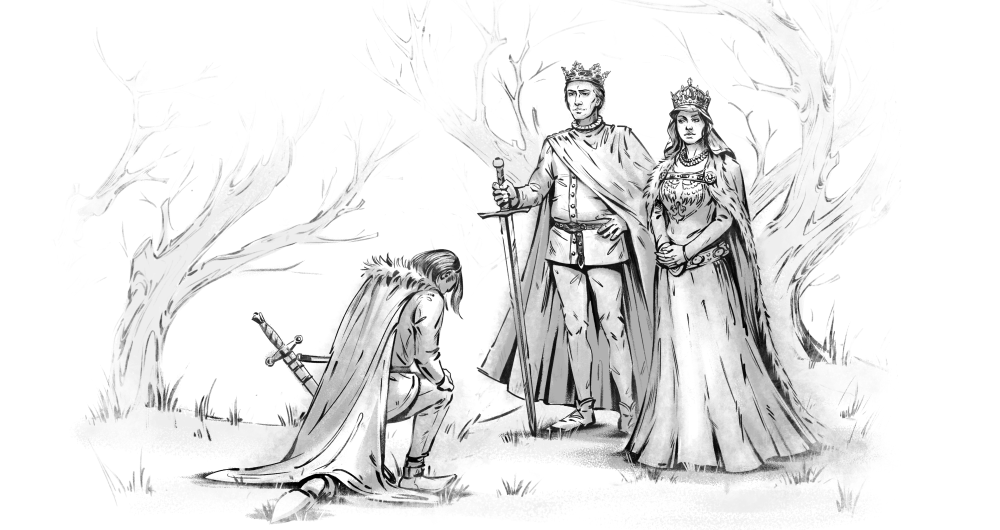
Stability & Performance
- Optimized achievement synchronization after start up.
- Fixed a crash that could occur when downloading a mod with an excessively long name.
- Fixed a crash that could occur when accepting a steam invite to a password protected game when the “You are victorious” message is displayed after a Multiplayer game and then choosing Leave Map.
- Fixed a crash that could occur when trying to join a lobby while the Lobby Browser is refreshing.
- Fixed a crash that could occur when changing the game’s language in the options while having certain mods installed.
- Fixed various crashes that could occur when the system is running out of memory.
- Fixed a desync issue that could occur in Multiplayer games which contained AI players, such as Coop Historical Battles.
- Optimized the Mod download process from the in-game Mod Center to allow for greatly improved download speeds.
- Selecting the Maximize button in Window Mode now keeps the Window Mode format and doesn’t change the setting to Full Screen.
- Disbanding a Clan after creating it and then entering the Profile menu will no longer cause the menu to freeze.
Achievements
- Fixed an issue with the “Sheep Hoarder” achievement where, under specific circumstances, it didn’t always recognize all sheep that the player owned.
- The “90kg Over 300 Meters” and “Anyone Order a Pizza?” now unlock as expected.
Audio
- Male Lithuanian villagers will no longer rarely use the Lithuanian Monk’s voice.
- The frequency of animal noises across all biomes is now lower, the volume levels for sounds relevant to Desert biomes has been decreased to better match that of other biomes.
- The way Obuch attack sounds play in large battles has been improved.
UI
- The Dawn of the Dukes DLC campaign selection screen now has an updated map background.
- MVP badges in the post-game Statistics screen are no longer awarded to more than one player from the same team.
- Building Armor is now also displayed for building foundations.
- It is now possible to select and delete multiple saved game files at once.
- The Sicilian Tech Tree now properly shows Siege Onagers as an available option.
- Pressing any letter on the keyboard in the Civilization Selection window automatically selects the first civilization starting with that letter, pressing it again will cycle through until returning to the first option again.
- The Tech Tree now displays the appropriate War Galley research cost in the Fire Ship and Demolition Ship tooltips.
- It is no longer possible to overwrite an existing savegame file while the list of files is loading.
- Fixed an issue where the initial notification players see when receiving or sending tributes was often truncated.
- When spectating a game or viewing a recorded game the Research Panel now remembers whether it had been enabled/disabled last and displays as such. It’s enabled by default.
- When spectating a game or viewing a recorded game the Chat Menu can now be opened to view chat history.
- All units which can be selected together by double click are now also considered the same units when (de)selecting them on the UI using shift click.
- Entering the Campaign selection from the Main Menu no longer occasionally shows a black background.
- The “Total Games” statistic in the Player Profile now displays the correct number of games.
- Converted Folwarks now display their Building Range Indicator properly.
- The Building Range Indicator now properly displays for the Fire Tower.
- The Ranked Leaderboards screen now displays the proper amount of required games that still need to be played until the player is ranked in the selected mode.
- Cleaned up and clarified various error messages which can display under specific circumstances.
- In-game chat is now visible to spectators.
Settings
- The “Terrain Grid Color” slider and the “Terrain Grid Display” option are now located under the same tab in the Options Menu as those directly relate to each other.
Hotkeys
- Changing hotkeys in the middle of a match while having an object selected will now use the new hotkeys right away without having to reselect the object.
- Changing the capitalization of a hotkey profile and then saving it no longer creates a new profile, but updates the existing one.
GAMEPLAY
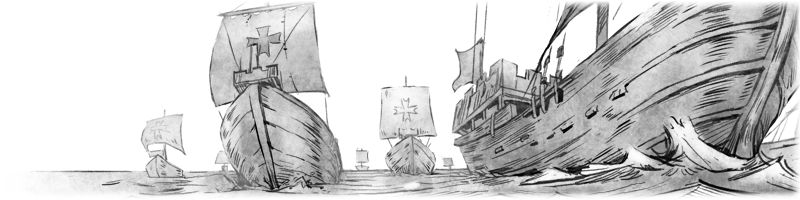
Fixes
- Villagers can no longer drop carried resources by garrisoning into Kreposts.
- Multiple monks converting an enemy unit will now correctly all lose their faith if Theocracy hasn’t been researched yet.
- Serjeants no longer walk to building foundations other than Donjons when villagers which were selected together with them were tasked to construct them.
- Houfnice units placed in the scenario editor are now able to use the Attack Ground command as intended.
- Fixed certain technologies being (unintentionally) non-stackable in x256 techs mode.
CAMPAIGN
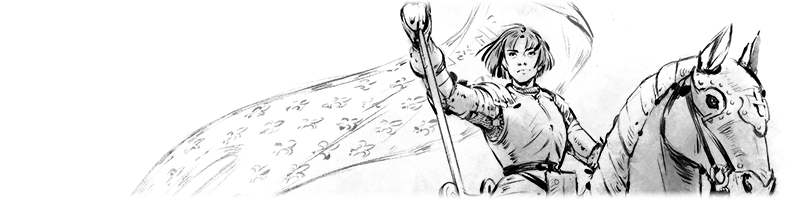
General
- The Jadwiga campaign’s difficulty rating is now 3 swords (up from 2 swords).
The Jadwiga campaign has received a number of minor tweaks and bug fixes:
- Jadwiga 1:
- Opole’s cavalry division in the opening is now on Defensive Stance, not Stand Ground, so that you cannot pick them off one by one before they start chasing you.
- Opole now focuses on producing Obuch and Crossbowmen, while Mazovia leans more heavily towards Knights.
- Jadwiga 2:
- War Galley is now auto-researched, so that you don’t end up wasting resources on the tech.
- Jadwiga 3:
- Fixed a bug where Vilnius wouldn’t change hands properly.
- The player’s starting troops are now respawned at gameplay start so that they are affected by upgrades.
- Nerfed the Vytautas AI slightly on Hard.
- Your heroes can now be upgraded as intended.
- Jadwiga 4:
- Bombard towers now have the intended increased stone cost of 300 stone.
- You now get your starting resources when when the B&D begins, preventing you from building a base early with converted villagers.
- Added a timer to the opening, so that you cannot cheese the mission by raiding the immobile Teutonic Raiders.
- The main Teutonic army now responds less to sighted enemies, making them harder to kite.
- Your Lithuanian allies no longer occasionally end up blocking the city streets.
- Added a trigger to force attacks, for rare cases where the Teutons hang back for several minutes before actually attacking the city.
- Vytautas no longer tries to rush the main Teuton camp.
- Added a trigger to keep Vytautas from getting stuck in the Raider base after they are defeated.
- Vytautas now sends smaller initial attacks towards the Raiders.
- The main Teutonic army now gets upgrades with each wave, starting with the second one.
- The main Teutonic camp is now more difficult to assail.
- The flag by the deserter is now removed after completing the side quest.
- Jadwiga 5:
- The Crimean Tatars no longer delete their towers when defeated, meaning the Ruthenian villages can no longer be auto-liberated by taking out this player.
- Ensured Kazikermen doesn’t start building their Wonder until after Vytautas’ and Tokhtamysh’s banter.
- The army spawn for the Golden Horde finale is now deactivated when the army starts disappearing off the map.
- The troops around Temur for the finale are now correctly displayed as “Tatars”, not “Italians”
- Jadwiga 6:
- The player no longer gets their name changed to “Tatar Mercenaries” if those are the mercenaries they pick.
- You can no longer cut your way into the finale area with onagers etc.
Co-op
Two new co-op campaigns are now available!
- Attila the Hun:
- The Scourge of God
- The Great Ride
- The Walls of Constantinople
- A Barbarian Betrothal
- The Battle of the Catalaunian Fields
- The Fall of Rome
- Suryavarman I:
- Usurpation
- Quelling the Rebellion
- A Dangerous Mission
- Challenging a Thalassocracy
- Nirvanapada
CIVILIZATION BALANCE
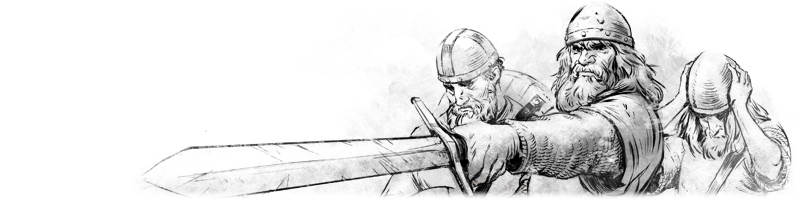
General
Cannon Galleon [Standard & Elite]: Projectile speed increased from 1.95 ▶ 3.
UNITS
Long Swordsman: Melee armor increased from 0 ▶ 1.
Two-Handed Swordsman: Melee armor increased from 0 ▶ 1.
TECHNOLOGIES
Long Swordman: Cost decreased from 200 food ▶ 150 food.
Supplies: Cost decreased from 150 food & 100 gold ▶ 75 food & 75 gold.
Bulgarians
UNITS
Krepost: Damage of main arrow increased from 9 ▶ 10, damage of secondary arrows decreased from 11 ▶ 10.
Burgundians
TECHNOLOGIES
Burgundian Vineyards: No longer converts half of the food stockpile to gold. Still enables Farmers to generate a small trickle of gold.
Portuguese
UNITS
Feitoria: Hitpoints decreased from 5200 ▶ 2700.
Sicilians
CIVILIZATION
Teambonus: Effect changed to Transport Ships gain 5 line of sight and cost 50% less.
Vietnamese
TECHNOLOGIES
Chatras: Battle Elephants [Standard & Elite] bonus hitpoints increased from 50 ▶ 100.
RANDOM MAPS
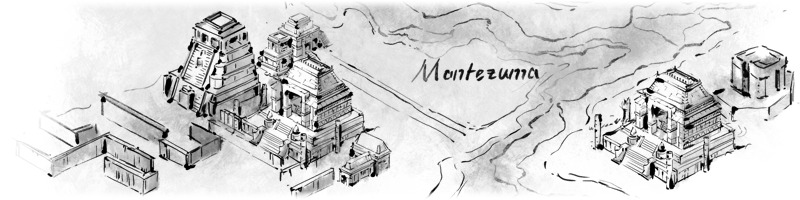
NEW MAPS!
 |
Aftermath: The remnants of a previous battle remain as players try to rebuild their empire and control the still-standing buildings that will aid the players economy. |
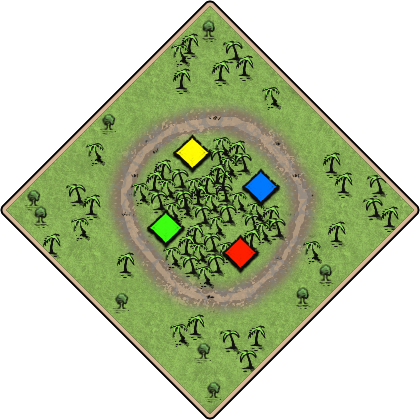 |
Enclosed: While initially safe inside the dense rainforest, players must quickly venture out to secure resources on the other side of the jagged unbuildable path. |
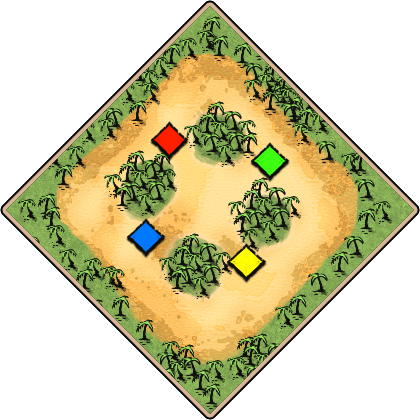 |
Haboob: An incredibly open and spacious desert with little to no opportunity to secure your resources. Forest are sparse, exposed and challenging to defend. |
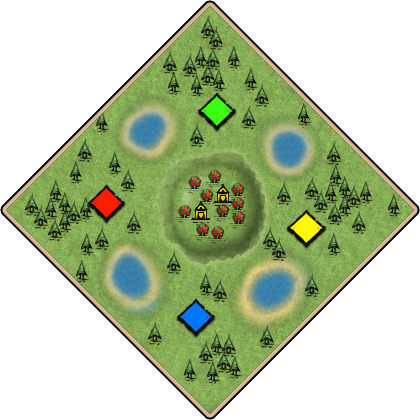 |
Kawasan: Food is plentiful but easily exposed to enemies. A massive cluster of berry bushes can be found in the middle, and hidden among them are many relics. |
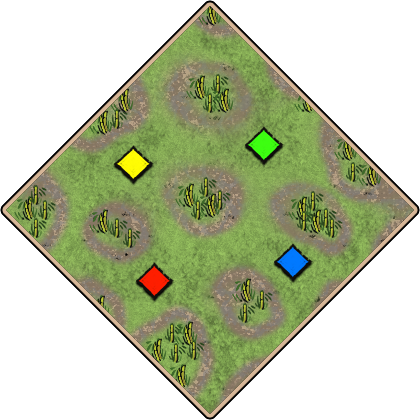 |
Land Madness: With resources scattered across the map and forests surrounded by unbuildable rugged terrain, walling is nearly impossible and military presence will be crucial. |
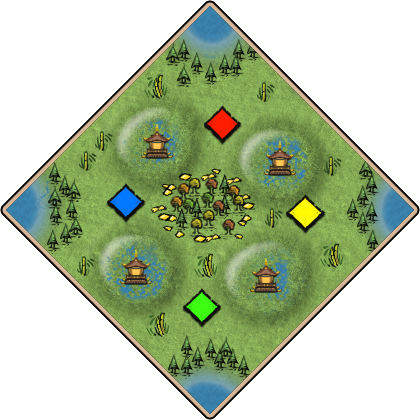 |
Sacred Springs: The sacred pagodas are home to numerous holy relics and vast amounts of shore fish. These resources are far from the players, leaving them exposed to raids. |
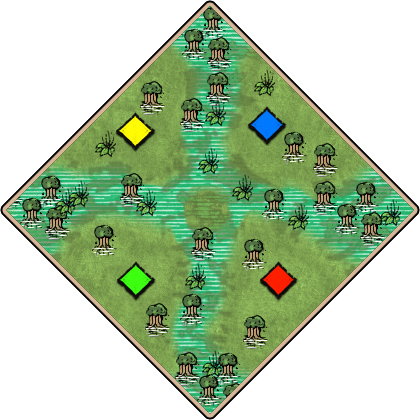 |
Wade: The marshy swamp is too shallow for ships to travel and not suitable for buildings to be constructed. Players must use the limited space and resources to secure victory. |
General
- When starting gameplay on the Empire Wars mode, villagers surrounding the herdable have an equal chance of generating female and male variants.
- When starting gameplay on the Empire Wars mode, villagers intended to spawn as lumberjacks are now more reliably gathering wood instead of another resource.
Map Balance
Arabia:
- Starting forests spawns are now randomized between 3 forests in the back of every player’s base, 2 in the back and 1 forward and 1 in the back and 2 forward.
- Fixed a rare issue where forests would sometimes fail to generate for one player in 1vs1 matches.
- Non-standard numbers of players on larger/smaller maps no longer cause missing forests.
- The third gold pile for each player in team games is no longer generated excessively far.
- Extra gold on larger map sizes now spawns in 3-tile groups instead of 2-tile ones
- The number of predator animals has been restored to the original values, which is an increase compared to the previous version.
Acclivity:
- Increased the number of forest clumps generating around the players but decreased their size.
- Reduced the number of straggler trees on the surrounding elevation.
Greenland:
- Removed the extra gold deposits on the middle islands.
- Increased the size of the furthest gold deposit on the player islands.
- Decreased the amount of forest on the map.
- Added slight elevation variation to the player islands.
- Most of the water is now frozen, allowing land units to move between islands much more effortlessly.
- All deep fish has been removed from the water.
Marketplace:
- Markets now appear in all four corners of the map.
- Players now spawn with two trade carts instead of a scout.
- Players now spawn with one house in their possession.
Meadow:
- Each forested area on the map now contains the same amount of wood.
- When playing Empire Wars, lumber camps may now generate on both nearby forest areas (all lumber camps will still generate together).
- When playing Empire Wars, the forest in which your lumber camps are generated will be fully explored at game start.
- When playing Empire Wars, the chance of lumber camps or villagers being stuck in the forests is decreased.
Mountain Range:
- All water and shallows are removed and replaced by an unbuildable rock terrain.
Lowland:
- Boars are moved slightly closer to the player’s town centers.
MegaRandom:
- Reduced the maximum amount of herdable animals per player from 15 to 12.
Northern Isles:
- Players now spawn with one house in their possession.
Runestones:
- Forests have been pushed further away from the players.
- The size of the forests surrounding the players has been reduced.
Random Map Scripting
- The min_connected_tiles parameter now properly works for all players when using behavior_version 2.
LOBBIES & MATCHMAKING
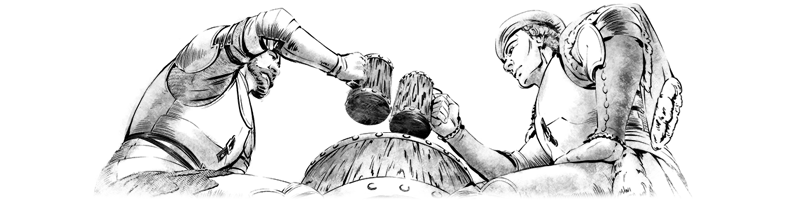
- If a player pauses the match in Multiplayer gameplay and then resigns, disconnects or otherwise closes their game the match will now always unpause after a short time.
- The player’s preferred and banned map choices for a matchmaking queue are now locked when they enter the queue.
- Lobby settings no longer reset between games hosted by the same player.
- Fixed an issue of the Lobby Browser displaying incorrect information about the lobby that the player already joined before returning to the Lobby Browser.
- The Lobby Browser now displays a proper list of lobbies when more than 5 filters are being used.
- Empire Wars map bans now properly display the maps’ icons in QuickPlay.
- Ranked queue now continues instead of stopping if another player leaves from the found match.
- Alt+F4 & Queue Dodging: Included in this update is an initial measure aimed at discouraging queue dodging. Players who Alt+F4 out of queues will receive progressive timeouts and their ability to rejoin the queue will be affected depending on the frequency with which they disconnect to work around the matchmaking system. This is being deployed for the first time in this Update and we’ll be monitoring activity and feedback to see where adjustments may be needed.
AI
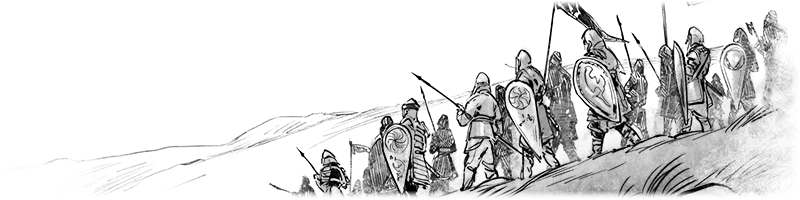
General
- Fixed an issue with the default AI player which could cause a game freeze on the Nile Delta map location.
- Extreme difficulty: The AI now guards camps with spears against scout rushes more effectively.
- Extreme difficulty: The AI may now use Onagers to cut trees when advantageous.
- Optimized AI behavior on various maps which had previously proven to be difficult for the AI to play.
- Further optimizations to strategical decision-making of AI players.
- The CD AI (legacy) now performs better when playing as the Burgundians, Sicilians, Poles and Bohemians.
Pathfinding
- Lumberjacks no longer rarely turn idle after gathering a tree’s resources to completion and will attempt to gather from another nearby tree as expected.
Scripting
- up-remaining-boar-amount now considers object state in addition, if the current closest animal has the maximum amount of gatherers, it will attempt to pick another animal to hunt.
MODDING
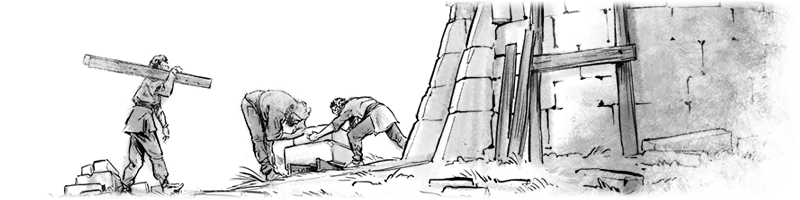
General
- When updating a mod with a new image the proper image now instantly displays in the UI.
- Feitoria and Trade Workshop productivity now use separate sets of resources (205-208 and 242-245, respectively).
Scenario Editor
- Fixed an issue where a Goth player’s population cap was increased every time the scenario was tested/loaded.
- The Display Timer effect now has an option to toggle the replacement behavior on and off.
- Added an object-state dropdown to the remove-object effect to allow removing building foundations.
- The Set Location trigger effect may no longer reset when selected.
XS Scripting
- Main functions in scenarios now run before the game begins, just as it works for Random Map Scripts.
- Files included via #includeXS in RMS that are stored in the XS folder under the user profile path will now be transferred to other players when hosting custom lobbies.
ONGOING...
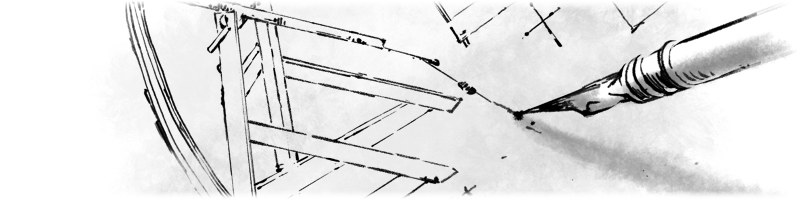
Investigation
As always, we are continuing to track issues reported by the community for future updates. Here is a brief update from our Production team regarding some of what is still in the works:
Problems with Multiplayer Services: We’re very aware that in recent weeks a number of problems crept up that made it difficult for some players to join, create, or find Multiplayer games. This specific instance has been resolved, but it’s an issue that we’re constantly monitoring and ready to troubleshoot. When these kind of problems occur, the most useful information for us is network logging provided by you. If you experience these issues at any point, please follow the steps below to notify our Support Team and provide this information:
- You can find these Logs by looking in this folder: C:\Users\ [[YOUR WINDOWS USERNAME]] \Games\Age of Empires 2 DE\logs
- Network Logs look like this, and contain the date and time of the session you most recently started (example): 2021.08.20-12.03.37.txt
- Our Support Team may ask you to try again using our Enhanced Logging build, which provides additional logging information
*NOTE: The Enhanced Logging build generates very large log files – once you’ve submitted a relevant Support Request, you’ll want to switch back to the regular build, and once you’ve sent any relevant log files you can delete them to save HDD space
To use the Enhanced Logging build:
- In some circumstances, we need additional logging information to better understand your problem, and that’s when we ask that you use the Enhanced Logging build.
- To do that, locate Age of Empires II: Definitive Edition in your Steam Games Library
- Right-click the game title and select Properties at the bottom of the menu
- In the window that appears, select the BETAS tab on the left
- In the available field, enter this beta access code: 4YH2SkfG7CK5yanvrXE9qj8b
- You’ll then see that you’ve been given access to enhanced_logging and a button will appear asking you if you’d like to opt in
- Opt in or select the enhanced_logging beta, and Steam will automatically update your build
Crashes and Freezes: As a reminder, player-reported issues (when they’re informational only) can be difficult for us to diagnose, and log files alongside a little bit of back and forth with our Support Team remain incredibly helpful. This shift toward working directly with our players to dig into the issues you’re reporting has allowed us to improve stability more quickly, and we’re anxious to keep this up. Here’s information that will help you work with our Teams when filing Support Requests:
- If your game is crashing, there’s a specific log file that’ll help us understand why and it looks like this (example): AoE2DESteam-46906-2021.04.06-15.46.57.mdmp.
- The file can be found in this directory: C:\Users\[YOUR WINDOWS USERNAME]\Games\Age of Empires 2 DE\logs.
- The log file name specifies the game, platform you’re playing on, build version, and the date/time of the crash, and is specific to every instance – so if your game crashed earlier in the day and you’ve been playing since, you can still go back and find this file by matching it to when your issue occurred.
- Please attach this file in any Support Requests you submit regarding a crash, and if necessary we’ll reach back out for more information.
- You can reach out to our reach out to our Support Team, and if you’re a Steam user, you may be directed to PUP to help us confirm if we’ve been able to resolve your issue.
UI – Copied saved and recorded games are not shown unless you fully restart the game:
- Workaround: For now, players that wish to manually modify their files will need to restart before seeing the effects in game. Recent refactoring of the save system to support faster load times makes this difficult to tackle last minute and would introduce additional risk and test cases.
UI – Statistics screen shows the incorrect teams:
- In the post-game stats screen for Team Games, the team numbers are not displayed next to the correct players (ordering issue)
- Example of issue in image below; for context, each player playing as the same civilization are on the same team but the post-game stats screen will not display the team number next to the appropriate player(s)
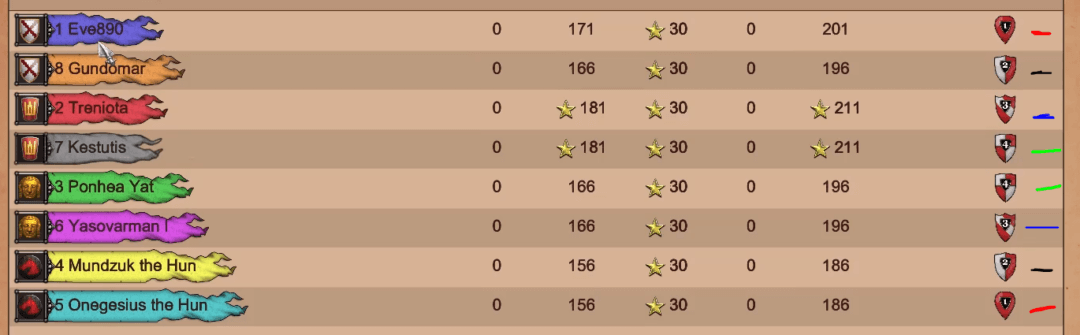
For other known issues, please visit this page to see what’s being tracked!
DISCLAIMER
Please note that this list is subject to change, and should not be considered a comprehensive list of all the known issues we’re tracking. The above is to inform you of the team’s current priorities, which will change as other issues arise or take precedence.
For the latest updates and announcements, please visit our social channels.
What's on the Horizon
There’s a lot that we’re busy with for Age of Empires II: Definitive Edition, and lots more to come in the months ahead! For now, we’ll briefly highlight a few things you can look forward to in upcoming Updates.
- More Co-Op!
- In this Update we’ve introduced our first bit of Co-Op Campaign content with the Attila the Hun and Suryavarman I missions. You’ll notice the ‘Beta’ sticker still in the UI, and that’ll stay there while we continue to take feedback and make small changes.
- More of that Co-Op Campaign content is coming! Over the next few CUs, we’ll be wrapping up and introducing missions from the Tamerlane, Tariq ibn Ziyad, Saladin, and Alaric campaigns. This allows us to keep up with feedback by introducing content for this new feature over a longer period of time.
- Please check it out and let us know what you think!
- Follow up on Deathmatch leaving the Ranked queue – Custom Ranked Deathmatch Lobbies are coming!
- Several months back we made the decision to removed Deathmatch from the Ranked queue and replace it with Empire Wars
- At the time we talked about steps we were taking to figure out how the Ranked queue would need to work in the long-term, with matches rising and falling in popularity pretty naturally, and introduced the concept of gameplay modes graduating into various states depending on how much you’re playing them.
- As a next step in that direction, we’re happy to say that Custom Ranked DM lobbies are on their way soon, and we’ll have more information to share once that feature makes its way into an Update
Keep your eyes on this section for mentions and updates on features currently in development, usually nearer to when we think they’ll make it Live. And if there are plans you’re curious about, let us know!
HOTFIX 54684
Following yesterday’s Age of Empires II:DE Update 54480, the Team has been monitoring feedback and working to address issues identified by Community. We’re delivering some quick fixes available in Update 54684!
- Resolved an issue some players were reporting in accessing the Edward Longshanks, Grand Dukes, and The Hautevilles Campaigns
- Fixed a crash that was affecting some players at game start or trying to load into matches
We’ll continue to keep an eye on player feedback, particularly around the new Co-Op Campaign content that was released in Update 54480 – we’re anxious to take that feedback into the Campaigns still to come and do what we can to make some very memorable Missions playable for you again, but with a friend!



Only the Xbox Live challenges can be completed *any* day before the end of the event!