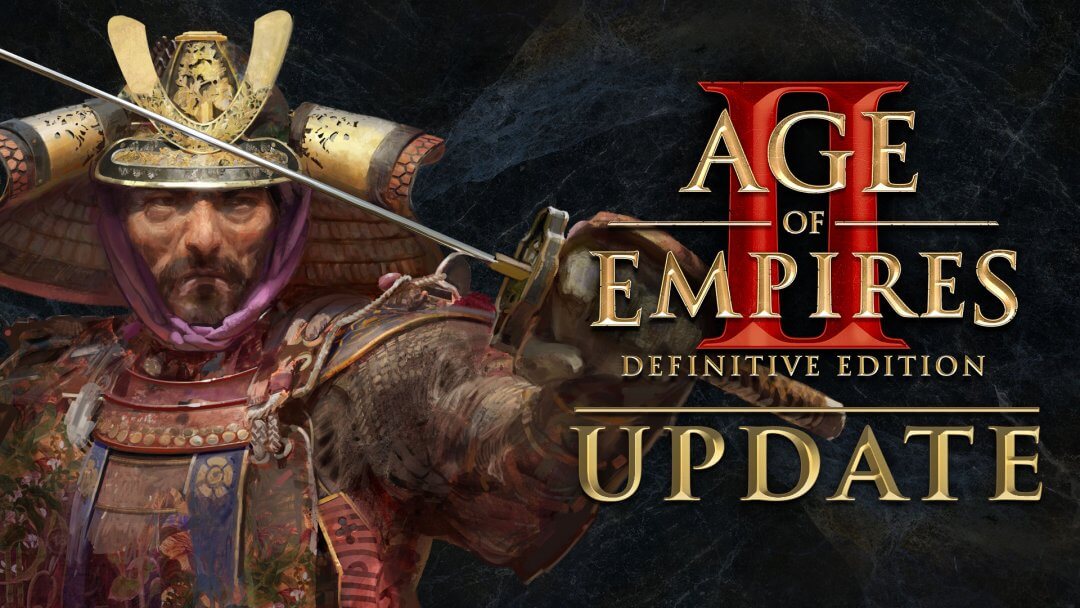
Welcome to another release filled with exciting updates, balance changes, and bug fixes for Age of Empires II: Definitive Edition!
We’re pretty excited about making today’s build available to you. Here is a quick look at some of the changes coming with today’s update:
- The Age of Empires II: DE Second Anniversary Event is going on now!
- 2 new co-op campaigns! Tariq ibn Ziyad & Tamerlane!
- Quick Play vs AI matchmaking!
- In-game tech tree preview feature!
- Player handicap system for custom lobbies!
- Regional trade cart skins!
- Updated Arabia!
- Balance changes focused on infantry units!
- New cheat codes!
And much, much more! Be sure to dig down into the post below to get all of the juicy details before hopping in-game and checking them out firsthand.
Thanks again to our amazing community members, all of whom have helped to make Age of Empires what it is today!
—The Age of Empires Team
Please note that custom mods may not be compatible with the latest game update. If you are experiencing issues launching or playing the game after downloading the new build, try disabling your installed mods before trying again.
Still having trouble? Visit our support site!
Build Spotlight
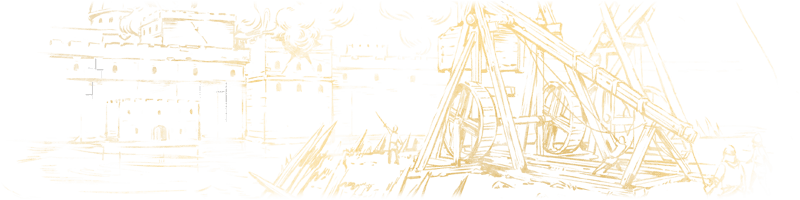
While there are plenty of notable fixes and features to which to look forward in today’s build, here’s some of the big highlights coming with this month’s update:
Age of Empires II: DE Second Anniversary Celebration
 November 17 – December 1
November 17 – December 1
November is here and we are celebrating the second anniversary of Age of Empires II: Definitive Edition, and with an entirely new event for the occasion!
This year’s Second Anniversary Event is very special. Each set of challenges will unlock many rewards that you might have missed out on in the past. No More FOMO! So, get ready to unlock everything you never knew you wanted!
New Rewards!
Starting TODAY through December 1st, complete the in-game tasks within the time limit to unlock exclusive rewards!
| Day ~ | 🎯 Sign in to Xbox Live. 🏆 Player Profile: Unlock all Player Profile Icon event rewards from the first 3 months of 2020. 💾 *Required* to save any rewards unlocked during the event! |
| Each of the following challenges must be unlocked in order and on separate days: | |
| Day 1 | 🔒 Train 20 unique units in any amount of matches. 🧱 Unlock all Mod event rewards from the first 3 months of 2020. |
| Day 2 | 🔒 Construct 5 Monasteries in any amount of matches. 🏆 Unlock all Player Profile Icon event rewards from the second third of 2020. |
| Day 3 | 🔒 Play an Empire Wars match in Skirmish or Multiplayer. 🧱 Unlock all Mod event rewards from the second third of 2020. |
| Day 4 | 🔒 Raze 20 Buildings. 🏆 Unlock all Player Profile Icon event rewards from the third 4 months of 2020. |
| Day 5 | 🔒 Train 3 Militia or Men-at-arms before 15 minutes of game time. 🧱 Unlock all Mod event rewards from the third 4 months of 2020. |
Keep it Forever!
Remember: if you sign in to Xbox Live at any point during the event, you get to keep all the mods and profile icons you unlock! Sign in, earn your rewards, and enjoy!
—The Age of Empires Team
Event F.A.Q.
Game
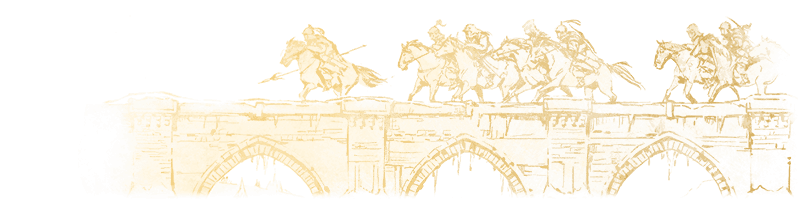
Stability & Performance
- Game no longer freezes when a host quits from a game with custom AIs.
- Fixed a rare crash which could occur when alt+tabbing away from the game while playing a match.
- Fixed an issue where Save Cloud capacity would show as “-1.#Q%”, making players unable to save their files to the cloud.
- Save Cloud storage is no longer used when players disable “Steam Cloud” in their Steam settings.
- Fixed a crash when closing a pop-up when being locked out of ranked multiplayer.
- Fixed a rare crash in the Jogaila campaign mission “In the Shadow of the Throne”.
- Fixed a rare crash in the Scenario Editor when repeatedly generating maps with specific characteristics.
- Fixed a rare crash when starting a Battle Royale match.
- The game now includes a crash reporting tool. If you experience a crash, you may see a pop-up window that asks you to provide some information about what you were doing when the game crashed, and your description along with some important logging will be sent to us automatically. If you see this prompt, please do use it to help us improve the stability of the game!
Achievements
- Achievement for finishing the Algirdas and Kestutis campaign now unlocks correctly.
- The following achievements now show a progress tracker in the Steam client:
- “Pleasant Peasant
- “90kg Over 300 meters”
- “Anyone Order a Pizza?”
- “Knocking on your door”
- “Mango Shots”
- “Relic Hunter”
Graphics
- NEW! Regional Trade Cart graphics!
- Hussite Wagons now have a new projectile graphic to differentiate them better from Mangonel projectiles.
- Dark Age Barracks’ rubble no longer decays 4 times slower than other Dark Age buildings.
Audio
- Fixed some incorrect pauses in Korean VO in the Francisco Almeida Campaign.
- History section music no longer continues to play on the main menu.
UI
- NEW! Tech tree preview feature: a small version of the tech tree is shown when hovering the tech tree button while in-game.
- NEW! Waypoint numbering added for command queues.
- Team information is now accurately shown on the post-game statistics screen.
- Campaign completion progress now shows correctly on the in-game player profile.
- Folwark range indicator now shows correctly on hills.
- Added a search box to the Map Selection Screen.
- Map Selection screen now allows to press a letter to jump between maps that start with that letter.
- Saved & Recorded games that have been manually copied over, now show up in-game without the need to restart the game.
- Player icons featuring Bohemian and Polish Unique Units are now available in your profile.
- No longer allow to delete important structures (e.g. Castles) without confirmation if they’re selected in a group with less important structures.
- Fixed a legacy issue where resource discounts would still show on the tech tree after exiting a game where they were applied.
- Players no longer receive attack notifications from Gaia when playing on the Aftermath map.
- Certain tooltips now scale down correctly when the window size has been reduced (e.g. tooltips that show player rankings).
- Added various tooltips to menu buttons that did not have them.
- Fixed various keyboard navigation issues in the front-end UI.
- Fixed various issues with the Narrator (Accessibility setting).
- Fixed various localization issues across all languages.
Settings
- Automatic Farm Reseeding is no longer automatically toggled off when loading a saved game.
- Fish Traps are now also affected by the “Automatic Farm Reseeding” option.
- “Night” Map lighting is now preserved after loading a saved game.
Hotkeys
- Setting a duplicate hotkey now warns which other hotkey is being overwritten.
- Fixed an issue where Alt+WASD could not be set as a hotkey for scrolling the map
- “Ungarrison All Units” hotkey no longer expels Relics from the monastery.
Gameplay
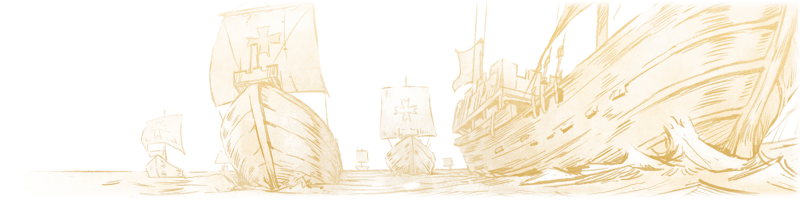
General
- Villagers will now shoot a Wild Boar when repeatedly being asked to do so (before, the action would be reset and the Villager would not shoot when right-clicking the Boar repeatedly)
- Villagers no longer skip the next queue action after being ungarrisoned.
Fixes
- Hussite Wagons now correctly reduce damage of area-of-effect attacks (blast damage) and Scorpion attacks.
- Ballistics projectiles are now more accurate against high speed targets.
Campaign

General
- Alaric: A Kingdom of Our Own: Fixed a rare issue where a transport could be unloaded on water.
- Jadwiga: Duel of the Dukes: Hero units are now able to get upgrades.
- Jadwiga: The Siege of Vilnius: Fixed an issue where the Teutonic attack waves could sometimes lose their animations and slide across the battlefield.
- Kotyan: A New Home: Fixed a rare issue that made it impossible to complete the scenario.
Art of War
- Earning a silver medal while playing offline will no longer overwrite a gold medal that was previously earned when playing with a connection the next time.
Co-op
- All Co-op campaigns now show intro slides. (can be toggled as an option in the lobby)
- NEW! 2 new co-op campaigns now available! Tariq ibn Ziyad & Tamerlane!
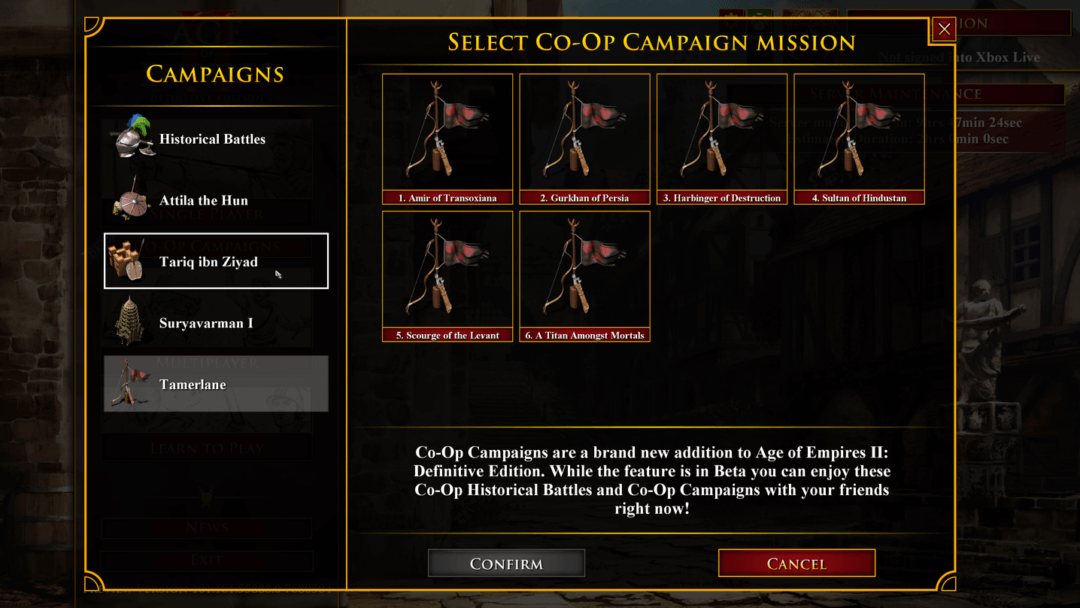
- Tariq ibn Ziyad:
- The Battle of Guadalete
- Consolidation and Subjugation
- Divide and Conquer
- Crossing the Pyrenees
- Razzia
- Tamerlane:
- Amir of Transoxiana
- Gurkhan of Persia
- Harbinger of Destruction
- Sultan of Hindustan
- Scourge of the Levant
- A Titan Amongst Mortals
Civilization Balance
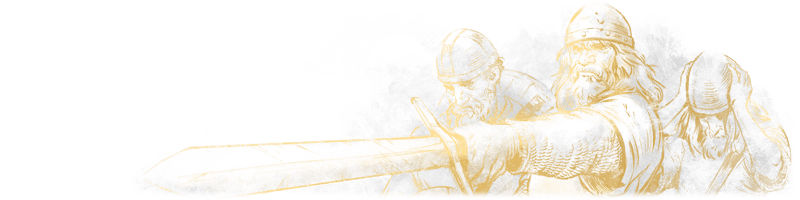
General
Units
- Palisade Wall: Cost increased increased from 2 wood ▶ 3 wood.
- House: Melee armor reduced from 0/1/2 ▶ -2/-1/1 in Dark/Feudal/Castle Age.
- Scout units [Scout Cavalry & Eagle Warriors]: No longer have extra conversion resistance levels, minimum conversion time increased from 4 ▶ 8.
Aztecs
Units
- Jaguar Warrior [Standard]: Hit points increased from 50 ▶ 65.
Bohemians
Units
- Hussite Wagon [Standard & Elite]: Speed reduced from 0.85 ▶ 0.8.
Burgundians
Units
- Bombard Cannon: Gunpowder attack bonus now correctly increases the damage dealt against Hussite Wagons.
Burmese
Technologies
- Manipur Cavalry: Effect changed from +6 attack vs buildings ▶ +5 attack vs archers.
Byzantines
Civilization
- Team bonus: Monk heal speed increased from +50% ▶ +100%.
Celts
Units
- Woad Raider [Standard]: Attack increased from 8 ▶ 10.
Cumans
Civilization
- Archery Range and Stable cost discount decreased from 100 wood ▶ 75 wood.
Ethiopians
Units
- Shotel Warrior [Standard]: Hit points increased from 40 ▶ 45.
Technologies
- Elite Shotel Warrior: Cost decreased from 1200 food 550 gold ▶ 900 food 450 gold.
Incas
Units
- Kamayuk [Standard]: Hit points increased from 60 ▶ 70.
- Kamayuk [Standard]: Melee armor increased from 0 ▶ 1.
Indians
Technologies
- Sultans: Gold income from Trade Workshops is now correctly increased.
Japanese
Units
- Samurai [Standard]: Hit points increased from 60 ▶ 70.
- Samurai [Standard]: Attack increased from 8 ▶ 10.
Technologies
- Elite Samurai: Cost decreased from 950 food 875 gold ▶ 750 food 650 gold.
Lithuanians
Units
- Leitis [Standard & Elite]: Now deal the correct amount of damage to Donjons and Folwarks.
Malians
Units
- Gbeto [Standard]: Hit points increased from 30 ▶ 35.
Poles
Civilization
- Receive access to Siege Engineers technology.
Units
- Obuch [Standard & Elite]: Training time increased from 9 seconds ▶ 12 seconds.
Teutons
Units
- Teutonic Knight [Standard]: Attack increased from 12 ▶ 14.
- Teutonic Knight [Standard]: Melee armor increased from 5 ▶ 7.
Technologies
- Elite Teutonic Knight: Cost decreased from 950 food 875 gold ▶ 750 food 650 gold.
Vikings
Civilization
- Lose access to Thumb Ring technology
- Infantry hit points bonus changed from +10%/+15%/+20% in Feudal/Castle/Imperial Age ▶ +20% HP in Feudal Age.
Units
- Berserk [Standard]: Attack increased from 9 ▶ 12.
- Berserk [Standard]: Melee armor increased from 0 ▶ 1.
- Berserk [Elite]: Training time decreased from 14 seconds ▶ 12 seconds.
Technologies
- Elite Berserk: Cost decreased from 1300 food 550 gold ▶ 1075 food 475 gold.
Random Maps
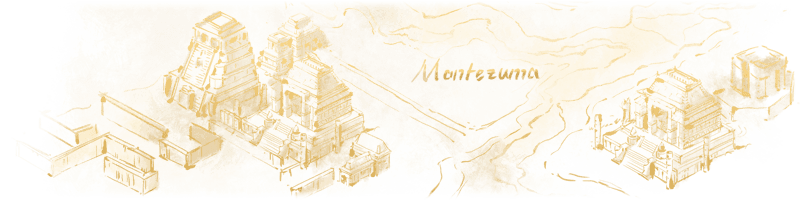
Map Balance
- Map name: Arabia
- Arabia has been updated to use the “King of the Desert 4” tournament version.
- Randomized forest amount, size and distance from the players.
- Randomized elevation amount and elevation height around the players’ starting areas and on the rest of the map.
- Randomized pond generation around players and the rest of the map.
- Balanced and evenly spaced resources surrounding the players.
- Zebras and ostriches always generate in patches of three.
- Neutral camels generate far from players, potentially exposing enemy armies nearby.
- Players are starting with one herdable in their possession for a consistent start.
- Beautiful hand-crafted carpets now appear near the players’ town centers.
- Arabia has been updated to use the “King of the Desert 4” tournament version.
- Map name: Aftermath
- Fixed the issue where starting scout could get killed by the explosion in the start.
- Players no longer start with Houses, Barracks, and Blacksmith in game modes other than Empire Wars.
- Forage bushes can no longer spawn too close to the starting Town Center.
- Added straggler trees around the starting Town Center in game modes other than Empire Wars and Death Match.
Random Map Scripting
- NEW! “force_nomad_treaty” command, which allows map scripters to enforce a treaty period of 5 minutes and a treaty area of 10 tiles around the Town Center foundation of the player. The treaty ends after 5 minutes or when all players have constructed a Town Center. This allows map creators to disable early fighting in Nomad style maps.
Lobbies and Matchmaking
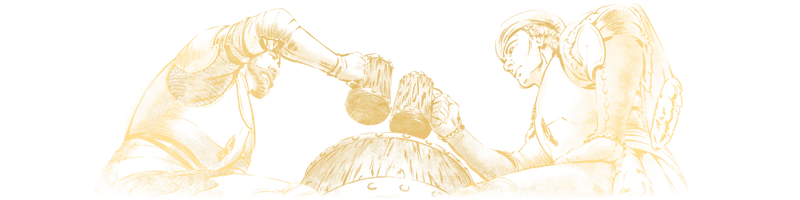
General
- NEW! Player Handicap system has been added in custom lobbies!
 To even the odds between friends of different skill levels, handicap can buff a player up to 2x for a number of stats to allow a more balanced and fun experience in Lobby matches.
To even the odds between friends of different skill levels, handicap can buff a player up to 2x for a number of stats to allow a more balanced and fun experience in Lobby matches.
- Economic
- Faster gather rate for villagers
- Higher carry capacity
- More starting resources
- Higher Villager HP (max +25, since villager base HP is only 25)
- Faster build speed
- Military
- More HP on all buildings
- More bonus damage for counter units
- Faster work rate for military buildings
- Economic
- NEW! Quick Play vs AI match making has been added!
- Fixed a rare issue where players could get less map bans than they’re entitled to.
- Lobby browser now correctly counts AI players as occupied player slots.
- Fixed an issue where starting a Custom Scenario with less players than designed to be present in the scenario would crash the game.
- Fixed an issue where players could not load certain older custom scenarios in multiplayer anymore.
- Messages for enemies/allies/everyone are now correctly noted in spectator chat.
- Restored game lobbies no longer show civilizations as “Random”.
- Restored Co-Op campaign lobbies no longer display incorrect player colors.
- Players hosting a custom lobby after hosting a co-op lobby will no longer have their civ, color & team settings locked.
- “Allow Cheats” setting is now correctly remembered when restoring a game.
- Fixed a rare issue where custom AI scripts would not be transferred correctly if more than one script would be selected in quick succession in the same player slot.
- Fixed a rare issue where custom AI scripts would not show their names correctly if more than one script would be selected in quick succession in the same player slot.
- Players can now see if other players have “readied up” in Quick Play matchmaking lobbies.
- An error code is now shown when players attempt to join a lobby with Crossplay disabled.
- An error code is now shown when players disconnect from their network in the Ranked queue.
AI
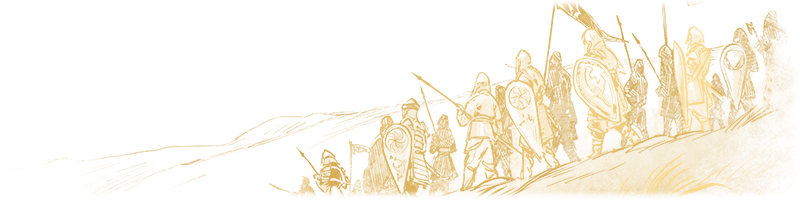
General
- Improved the behaviour of AI cavalry units when fighting enemy archers.
- Extreme AI: AI will prioritize dropping relics in allied monasteries on land maps if they are significantly close or are playing as Lithuanians.
- Extreme AI: AI will garrison nearby threatened monks in main Town Center if attacked.
- Extreme AI: AI will now attempt to cut forests next to walls with Onagers, instead of trying to break through the wall.
- Extreme AI: If an enemy raids Trade Carts near an allied Market, the AI will attempt to manually redirect Trade Carts to an alternative allied Market away from the attack.
- AI players now correctly recognize the forests on the “Crossroads” map to build lumber camps.
- Fixed a rare issue where the AI would place its first lumber camp too far from woodlines on Arabia.
- Improved AI scouting on the “Marketplace” map.
Pathfinding
- Improved how melee units reach units that are located behind forests when tasked to attack them.
- Improved how units spawn from military buildings (fixing some edge cases where they would spawn on the wrong side of a building)
Scripting
- Added sn-allow-serjeant-building which will automatically assign Serjeants to a Donjon foundation instead of villagers if available, if there is no available Serjeants a Villager is chosen instead.
- up-build no longer fails to place buildings, especially in cramped spaces.
- AI can now queue units when a research is in progress when sn-enable-research-queue is set to 1.
- up-setup-cost-data goal array is set for one player instead of every player.
- object-data-to-precise now returns the same values on DE compared to UP.
- It is now possible to assign a garrisoned Boar hunter to a different task when ungarrisoning.
Localization

General
Disabled the “Sans Serif Font” option for Japanese, Korean, Russian, Chinese (Simplified) & Chinese (Traditional) to improve readability.
Modding
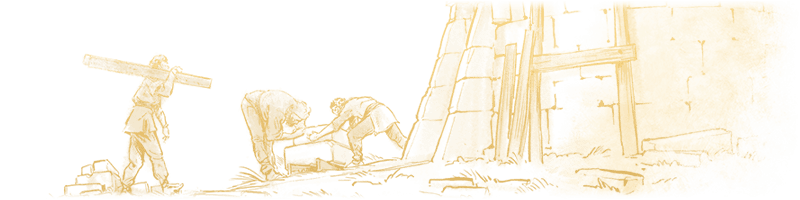
General
- Show simple tooltips for units enabled by effect_amount, which don’t usually show tooltips (e.g. when enabling Sheep to be trained in a Mill, a tooltip can now show the cost of the unit).
- Mod UI now correctly shows the file count of mods.
- Mod thumbnail images can now be in both PNG and JPG formats.
Scenario Editor
- Added “Loading screen tips” to the Scenario Editor.
- NEW! “King of the Hill” and “Regicide” game modes can now be set as victory conditions in the Scenario Editor.
- Fixed a rare issue where AI players would delete their starting TCs if they had more than 100 wood.
- Triggers: “Disable Object Selection” now deselects a selected unit affected by the trigger effect.
- Triggers: “Display Timer” now has an option to show the remaining time in minutes & seconds (mm:ss).
- Triggers: “Change Object Attack” effect now works properly with values over 255.
- “Object State” dropdown for Remove Object trigger effect no longer always resets to “Alive”.
- “Object Has Action” trigger effect now works with Research and Train actions.
- Buildings with regeneration rate or hero regeneration no longer regenerate HP before their construction is finished.
- Scenario editor no longer defaults to normal speed when playtesting a scenario.
XS Scripting
- Passing an invalid unit ID’s to enable/disable units will no longer result in a crash.
Cheat Codes
The following cheat codes from previous events are now available for all players:
- photon man: Spawns a Photon Man at the Town Center
- tech tech one two free: All technologies are free
- yes we khan: Replaces all Mangudai with Genghis Khan units
- put on your capes: Replaces all infantry by Elite Teutonic Knights
Ongoing Investigation
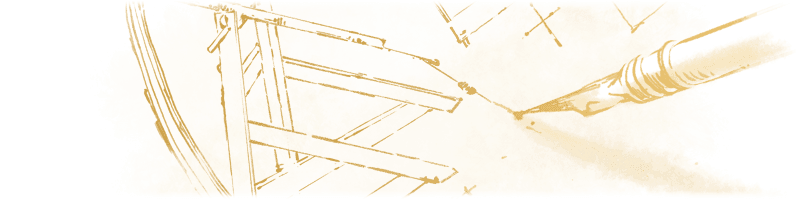
Queue Dodging & Cooldowns
Last Update we implemented a solution aimed at addressing queue dodging, and we’ve been monitoring both its behavior and your feedback. In particular, we’re sensitive to your feedback that the timeout penalty is being applied unfairly, such as scenarios when a player resigns from a team game after a teammate has quit. We’re currently working through further updates to the system, and we’re paying attention to feedback like this as we determine how we can best manage further iteration. Please keep sending through your feedback, we’re definitely listening.
Cheating
We’re aware of and investigating reports regarding cheating, and we’ll have more to say about this in an upcoming update. For now we want to make sure you know that it’s on our radar and something we take very seriously.
Problems with MP Services
- We’re constantly monitoring and ready to troubleshoot issues you may have connecting to Multiplayer services, or finding, joining, and/or hosting matches. When these kind of problems occur, the most useful information for us is network logging provided by you. If you experience these issues at any point, please follow the steps below to notify our Support Team and provide this information:
- You can find these Logs by looking in this folder: C:\Users\ [[YOUR WINDOWS USERNAME]] \Games\Age of Empires 2 DE\logs
- Network Logs look like this, and contain the date and time of the session you most recently started (example): 2021.08.20-12.03.37.txt
- Our Support Team may ask you to try again using our Enhanced Logging build, which provides additional logging information
- NOTE: The Enhanced Logging build generates very large log files – once you’ve submitted a relevant Support Request, you’ll want to switch back to the regular build, and once you’ve sent any relevant log files you can delete them to save HDD space
To use the Enhanced Logging build:
- In some circumstances, we need additional logging information to better understand your problem, and that’s when we ask that you use the Enhanced Logging build
- To do that, locate Age of Empires II: Definitive Edition in your Steam Games Library
- Right-click the game title and select Properties at the bottom of the menu
- In the window that appears, select the BETAS tab on the left
- In the available field, enter this beta access code: 4YH2SkfG7CK5yanvrXE9qj8b
- You’ll then see that you’ve been given access to enhanced_logging and a button will appear asking you if you’d like to opt in
- Opt in or select the enhanced_logging beta, and Steam will automatically update your build
Crashes and Freezes
As a reminder, player-reported issues (when they’re informational only) can be difficult for us to diagnose, and log files alongside a little bit of back and forth with our Support Team remain incredibly helpful. This shift toward working directly with our players to dig into the issues you’re reporting has allowed us to improve stability more quickly, and we’re anxious to keep this up. Here’s information that will help you work with our Teams when filing Support Requests –
- If your game is crashing, there’s a specific log file that’ll help us understand why and it looks like this (example): AoE2DESteam-46906-2021.04.06-15.46.57.mdmp.
- The file can be found in this directory: C:\Users\[YOUR WINDOWS USERNAME]\Games\Age of Empires 2 DE\logs.
- The log file name specifies the game, platform you’re playing on, build version, and the date/time of the crash, and is specific to every instance – so if your game crashed earlier in the day and you’ve been playing since, you can still go back and find this file by matching it to when your issue occurred.
- Please attach this file in any Support Requests you submit regarding a crash, and if necessary we’ll reach back out for more information.
- You can reach out to our reach out to our Support Team, and if you’re a Steam user, you may be directed to PUP to help us confirm if we’ve been able to resolve your issue.
What's on the Horizon
Coming Up...
- Even MOAR Co-Op!
- In this Update we’re bringing you a whole new batch of Co-op Campaign missions, including selections from the Tamerlane and Tariq ibn Ziyad campaigns. As before, the ‘Beta’ sticker remains in the UI as we continue to collect feedback and make changes to improve your experience.
- Better yet, there’s still more Co-op Campaign content coming! In the near future, we’ll be releasing missions from the Saladin and Alaric campaigns, so plenty more cooperative victories await you and your friends!
- Please check it all out and let us know what you think, we’re listening!
- So. Much. Stuff.
- With last month’s amazing launch of Age of Empires IV, we know our players are curious about what this means for Age of Empires II: Definitive Edition. Will we abandon our longest-enduring classic RTS to focus on our new release? 😱😱😱
- NO WAY! While we’re thrilled for everything coming for Age of Empires IV, we’re happy to reassure our Age II players that the excitement around Age IV means MORE for you, not less. We’re planning to support Age II: DE for a long, long time, and will soon be able to share an exciting roadmap, with some genuinely awesome reveals coming in the months ahead! – stay tuned and WOLOLO!
DISCLAIMER
Please note that this list is subject to change, and should not be considered a comprehensive list of all the known issues we’re tracking. The above is to inform you of the team’s current priorities, which will change as other issues arise or take precedence.
For the latest updates and announcements, please visit our social channels.


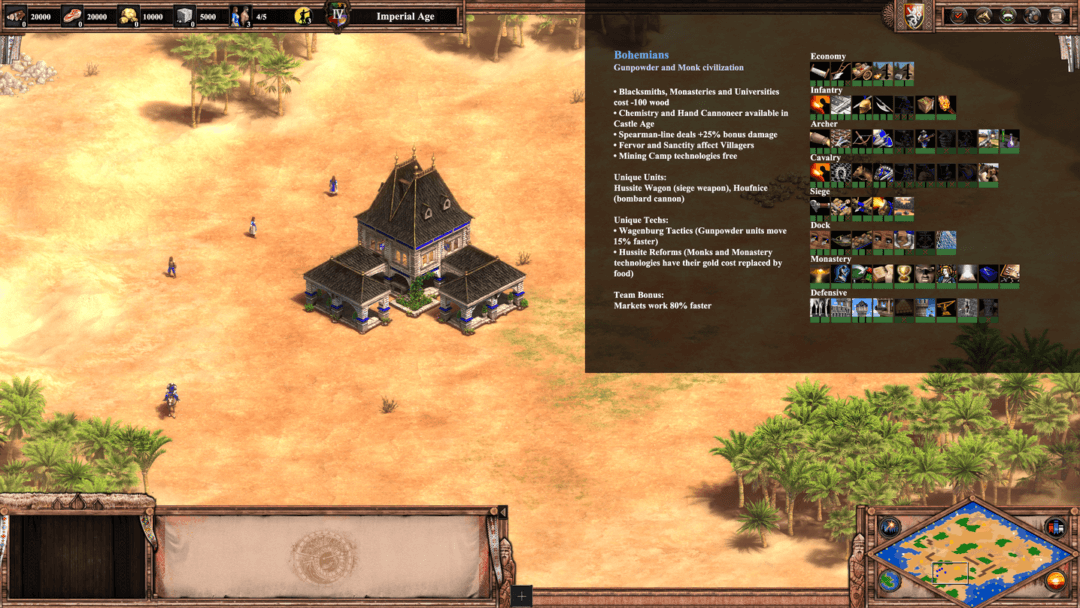
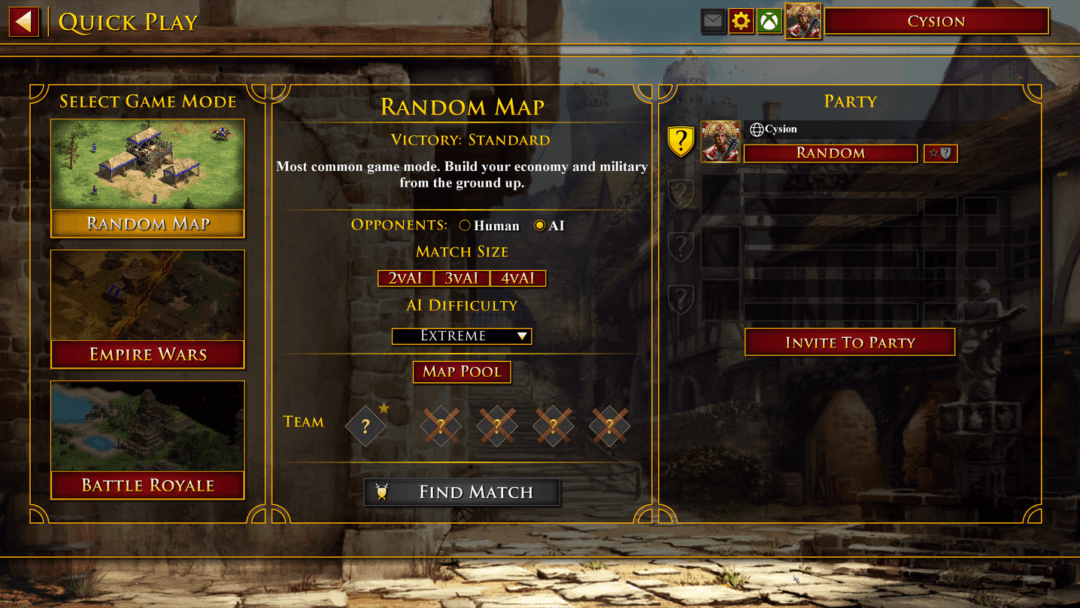
Only the Xbox Live challenges can be completed *any* day before the end of the event!