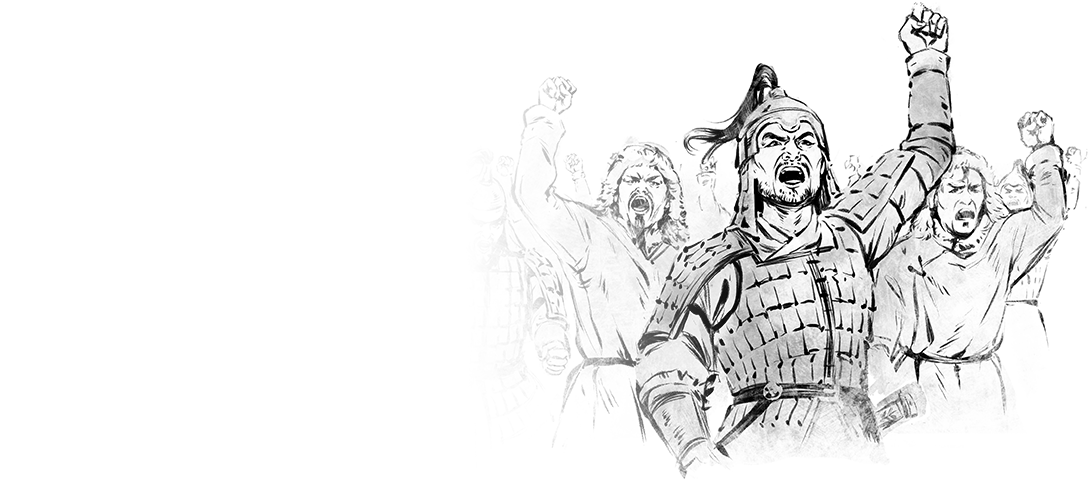Lesson 1: The Feudal Age
-
The Feudal Age
Upon advancing to the Feudal Age, it is time to put your strategy into action! The Dark Age has given you the time to set up your economy and the opportunities to gather information about your opponent.
-
Early Aggression
If you created a military, it is time to move out your handful of units towards your opponent and begin delaying their strategy as best you can. In the Feudal Age, it is very rare that you will be able to win the match. The Feudal Age is about delaying and annoying your opponent as much as possible.
-
The Feudal Age
Upon advancing to the Feudal Age, it is time to put your strategy into action! The Dark Age has given you the time to set up your economy and the opportunities to gather information about your opponent.
-
Early Aggression
If you created a military, it is time to move out your handful of units towards your opponent and begin delaying their strategy as best you can. In the Feudal Age, it is very rare that you will be able to win the match. The Feudal Age is about delaying and annoying your opponent as much as possible.
Lesson 2: Feudal Age Gameplay
-
Delaying Your Opponent
With the limited tools you have available, destroying your opponents base or sieging a Town Center is an extremely tall order. Instead, spend the time causing idle time (interrupting their Villagers) for your opponents or deny them access to key resources. Forcing your opponent to retreat their Villagers from their Woodline or any other resource is a huge success, as every second their economy is not working means you are getting ahead.
-
Defending in Feudal Age
If you reached the Feudal Age after your opponent, you will most likely be forced into a defensive position. You will be able to quickly reinforce your army due to production building proximity and garrison the Town Center when enemy units stray to close. This will help dictate your opponents’ movements.
Stay calm, mitigate any potential damage, and wait for the opportunity to defeat the attacking force.
-
Preparing for the Castle Age
Another important step is to prepare for Castle Age. Lets cover this in more detail!
If your strategy was to get to Castle Age as quickly as possible, you’ll be skipping through the Feudal Age and your economy has already been prepared for this during the Dark Age. Good luck with your strategy!
-
Delaying Your Opponent
With the limited tools you have available, destroying your opponents base or sieging a Town Center is an extremely tall order. Instead, spend the time causing idle time (interrupting their Villagers) for your opponents or deny them access to key resources. Forcing your opponent to retreat their Villagers from their Woodline or any other resource is a huge success, as every second their economy is not working means you are getting ahead.
-
Defending in Feudal Age
If you reached the Feudal Age after your opponent, you will most likely be forced into a defensive position. You will be able to quickly reinforce your army due to production building proximity and garrison the Town Center when enemy units stray to close. This will help dictate your opponents’ movements.
Stay calm, mitigate any potential damage, and wait for the opportunity to defeat the attacking force.
-
Preparing for the Castle Age
Another important step is to prepare for Castle Age. Lets cover this in more detail!
If your strategy was to get to Castle Age as quickly as possible, you’ll be skipping through the Feudal Age and your economy has already been prepared for this during the Dark Age. Good luck with your strategy!
Lesson 3: Advancing to the Castle Age
-
The Goal is Castle Age
If you have arrived in Feudal Age ready to train an army and start distracting your opponent, it is important to remember that the overall goal is still to advance into the Castle Age. Finding a balance between training a large army and collecting the resources to advance is very situation dependant
-
When to Focus on Military
If your opponent is continually producing army and playing aggressively, you do not want to fall behind. Continue training military units to defend yourself and increase your number of military production buildings as appropriate. Then keep building up your economy behind this.
-
When to Focus on Advancing
If you find you have got the dominant military force on the map, but lacking options on how to apply it, it is time to stop focusing on your military and start saving to advance to the Castle Age.
Your resources will also naturally build up as your economy expands overtime. If you have the resources to advance and there is no imminent threat to your Empire, advance!
-
The Goal is Castle Age
If you have arrived in Feudal Age ready to train an army and start distracting your opponent, it is important to remember that the overall goal is still to advance into the Castle Age. Finding a balance between training a large army and collecting the resources to advance is very situation dependant
-
When to Focus on Military
If your opponent is continually producing army and playing aggressively, you do not want to fall behind. Continue training military units to defend yourself and increase your number of military production buildings as appropriate. Then keep building up your economy behind this.
-
When to Focus on Advancing
If you find you have got the dominant military force on the map, but lacking options on how to apply it, it is time to stop focusing on your military and start saving to advance to the Castle Age.
Your resources will also naturally build up as your economy expands overtime. If you have the resources to advance and there is no imminent threat to your Empire, advance!
Lesson 4: Hotkeys
-
Time is Resources!
Due to Age of Empires II: Definitive Edition being a real-time strategy Game, making the best use of time is vital to your gameplay. A great way to save time is to use Hotkeys!
-
An Introduction to Hotkeys
Hotkeys are a simple way to command your empire without using the mouse for every single action. Specific keys on your keyboard are tied to specific in-game tasks, such as placing buildings, training units, or moving your view.
By substituting your mouse actions for keyboard keys, it allows for multiple actions to be taking quickly and efficiently!
-
Learning Hotkeys
Learning to use Hotkeys take time. The more you play, the quicker you will be able to work them into your actions. Let’s take a look at the default Grid Layout Hotkeys!
-
Time is Resources!
Due to Age of Empires II: Definitive Edition being a real-time strategy Game, making the best use of time is vital to your gameplay. A great way to save time is to use Hotkeys!
-
An Introduction to Hotkeys
Hotkeys are a simple way to command your empire without using the mouse for every single action. Specific keys on your keyboard are tied to specific in-game tasks, such as placing buildings, training units, or moving your view.
By substituting your mouse actions for keyboard keys, it allows for multiple actions to be taking quickly and efficiently!
-
Learning Hotkeys
Learning to use Hotkeys take time. The more you play, the quicker you will be able to work them into your actions. Let’s take a look at the default Grid Layout Hotkeys!
Lesson 5: Grid Layout Hotkeys
-
The Archery Range
The default Definitive Hotkey layout is known as Grid Mode. Each key on the keyboard will correspond in layout with the current UI in question, as if a grid has been drawn over it. A good example is the Archery Range above.
- Q – Train Archer
- W – Train Skirmisher
- E – Train Cavalry Archer
-
Row Two
Then, as we go down a row:
- A – Crossbow Upgrade
- S – Elite Skirmisher Upgrade
- D – Heavy Cavalry Archer Upgrade
-
Row Three
Then, down to the bottom row:
- Z – Thumb Ring
-
The Stable
This layout works across all buildings. If more Units or Technologies are available, the grid continues to extend and lines up with your keyboard the same way!
-
The Archery Range
The default Definitive Hotkey layout is known as Grid Mode. Each key on the keyboard will correspond in layout with the current UI in question, as if a grid has been drawn over it. A good example is the Archery Range above.
- Q – Train Archer
- W – Train Skirmisher
- E – Train Cavalry Archer
-
Row Two
Then, as we go down a row:
- A – Crossbow Upgrade
- S – Elite Skirmisher Upgrade
- D – Heavy Cavalry Archer Upgrade
-
Row Three
Then, down to the bottom row:
- Z – Thumb Ring
-
The Stable
This layout works across all buildings. If more Units or Technologies are available, the grid continues to extend and lines up with your keyboard the same way!
Lesson 6: Helpful Hotkeys
-
Town Center Hotkeys
Here are a few more basic, helpful default Hotkeys to get you started:
- Hitting the ‘H’ key will move your screen to and select the Town Center
- While the Town Center is selected, pressing the ‘Q’ key will train a Villager.
-
Villager Hotkeys
- While having a Villager selected, pressing the ‘Q’ key will enter the Building Menu, then pressing the ‘Q’ key again will let you place a house for construction.
- While having a Villager selected, pressing the ‘Q’ key then the ‘A’ key will let you place a Farm for construction.
-
Idle Villager Hotkey
- Pressing the ‘.’ Key will move you to and select an idle Villager, if there are any. This is perfect for keeping your economy working!
-
Reassigning Hotkeys
You can reassign Hotkeys in the options menu. If you do not like grid mode, spend some time creating the optimal and most comfortable layout for you.
-
Town Center Hotkeys
Here are a few more basic, helpful default Hotkeys to get you started:
- Hitting the ‘H’ key will move your screen to and select the Town Center
- While the Town Center is selected, pressing the ‘Q’ key will train a Villager.
-
Villager Hotkeys
- While having a Villager selected, pressing the ‘Q’ key will enter the Building Menu, then pressing the ‘Q’ key again will let you place a house for construction.
- While having a Villager selected, pressing the ‘Q’ key then the ‘A’ key will let you place a Farm for construction.
-
Idle Villager Hotkey
- Pressing the ‘.’ Key will move you to and select an idle Villager, if there are any. This is perfect for keeping your economy working!
-
Reassigning Hotkeys
You can reassign Hotkeys in the options menu. If you do not like grid mode, spend some time creating the optimal and most comfortable layout for you.
Lesson 7: Control Groups
-
Control Groups
Controlling and selecting groups of units is time-consuming and difficult under pressure. By relying on Control Groups, you can quickly and accurately re-select groups of units without losing time.
-
Setting Control Groups
Control Groups can be set up easily by selecting units, holding down the ‘CTRL’ key and selecting a number on your keyboard. Once that Control Group has been set, you can reselect the group by simply hitting the number.
-
Setting Control Group Example
In the example above, we add our Knights to ‘Control Group 1’ by selecting them, holding ‘CTRL’ key and pressing the number 1. We then select our Crossbowman and add them to Control Group 2 by holding the ‘CTRL’ key and pressing the number 2.
-
Selecting Control Group Example
Now to select our Knights, we only need to hit the number 1, and to select our Crossbowman we only need to hit the number 2. This makes controlling your units in battle much more consistent and easier.
-
Control Groups
Controlling and selecting groups of units is time-consuming and difficult under pressure. By relying on Control Groups, you can quickly and accurately re-select groups of units without losing time.
-
Setting Control Groups
Control Groups can be set up easily by selecting units, holding down the ‘CTRL’ key and selecting a number on your keyboard. Once that Control Group has been set, you can reselect the group by simply hitting the number.
-
Setting Control Group Example
In the example above, we add our Knights to ‘Control Group 1’ by selecting them, holding ‘CTRL’ key and pressing the number 1. We then select our Crossbowman and add them to Control Group 2 by holding the ‘CTRL’ key and pressing the number 2.
-
Selecting Control Group Example
Now to select our Knights, we only need to hit the number 1, and to select our Crossbowman we only need to hit the number 2. This makes controlling your units in battle much more consistent and easier.