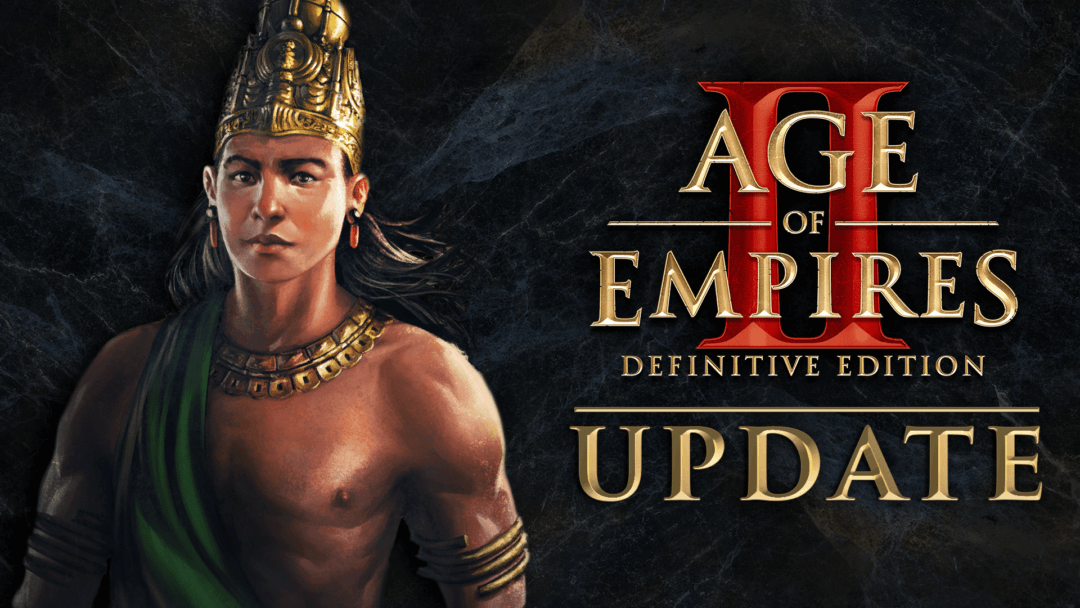
Come dive into to another fun-filled release with updates, balance changes, bug fixes PLUS an all new DLC for Age of Empires II: Definitive Edition!
We’re excited to introduce Dynasties of India with brand new campaigns, three unique civilizations, and so much more! Explore the epic moments of history and take a quick look at some of the changes coming with the upcoming update:
- Dynasties of India Expansion!
- Three new civilizations – each including new unique units and technologies
- Three new campaigns spanning across India
- 23 new achievements
- Dynasties of India event!
- A huge list of fixes based on your feedback!
Be sure to dig down into the post below to get all of the juicy details before hopping in-game and checking them out firsthand.
Thanks again to our amazing community members, all of whom have helped to make Age of Empires what it is today!
—The Age of Empires Team
Please note that custom mods may not be compatible with the latest game update. If you are experiencing issues launching or playing the game after downloading the new build, try disabling your installed mods before trying again.
Still having trouble? Visit our support site!
Build Spotlight
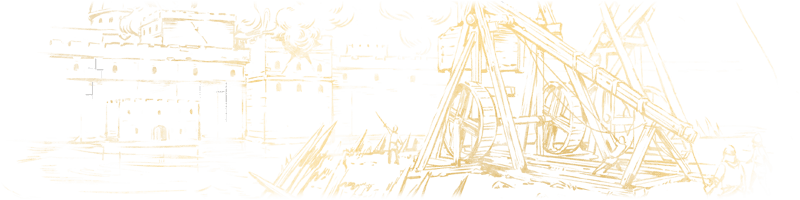
The Dynasties of India Event
 April 28 – May 13
April 28 – May 13
Age of Empires II: Definitive Edition is celebrating the exciting release of Dynasties of India!
Gear up and come join in – we are bringing you a new set of challenges! Grab the nearest armored elephants for battle – you won’t want to miss out on all the fun with the newest DLC!
New Rewards!
Starting April 28th through May 13th, complete the in-game tasks within the time limit to unlock exclusive rewards!
| Day ~ | 🎯 Sign in to Xbox Live. 🏆 Unlocks the new campaign characters profile icon. 💾 *Required* to save any rewards unlocked during the event! |
Each of the following challenges must be unlocked in order and on separate days:
| Day 1 | 🔒 Play a match as the Hindustani, Gurjaras, Dravidians or Bengalis. 🧱 Unlocks a graphical mod where Mounted units leave fire footsteps in the snow terrain. |
| Day 2 | 🔒 Train 20 Camel Rider line units in a single Skirmish or Multiplayer match. 🏆 Unlocks a profile icon of an Imperial Camel wearing a Mughal helmet. |
| Day 3 | 🔒 Train 30 Armored Elephants in any number of Skirmish or Multiplayer matches. 🧱 Unlocks a graphical mod which grants Battle Elephants a menacing customization. |
| Day 4 | 🔒 Train 40 Indian Elite Unique Units in any number of Skirmish or Multiplayer matches. 🧱 Unlocks a graphical mod to decorate your Town Center with an “Elephant acrobatics” statue of three elephants balancing on top of each other. |
| Day 5 | 🔒 Raze 30 buildings with Armored Elephants. 🏆 Unlocks a profile icon of an Angry Siege Elephant with burning buildings behind him. |
Keep it Forever!
Remember: if you sign in to Xbox Live at any point during the event, you get to keep all the mods and profile icons you unlock! Sign in, earn your rewards, and enjoy!
—The Age of Empires Team
Event F.A.Q.
Game
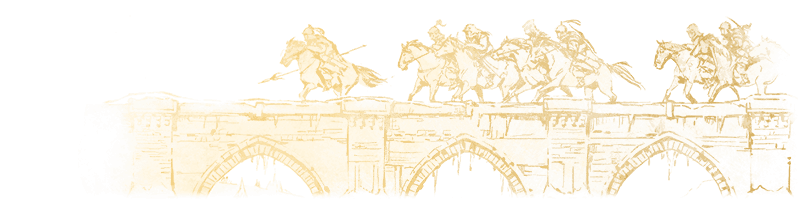
Stability & Performance
- Improved performance of pathfinding code to resolve framerate drops in various situations.
- Fixed a crash that could occur when adjusting the number of players in an existing Custom Scenario and then attempting to host it.
- Fixed an issue where player settings from the Quickplay screen were carried over to the next match, causing a crash if that match was restored from a save.
- Fixed a very rare crash that could happen when tasking villagers to livestock in a specific manner.
- Fixed a crash that could occur due to custom AI scripts passing in a negative number into up-find-resource.
- Fixed a very rare crash on start-up of the game.
- Exiting the game now consistently shuts it down as expected, resolving a potential crash on shutdown.
- Resolved an issue where replays of ‘Nomad’ map games would go out of sync after a few seconds, preventing the rest of the replay from being viewed.
Graphics
- Trebuchet projectile impact graphics now properly appear after Chemistry was researched.
- Building previews are now properly rendering on top of trees and tree shadows.
- Garrison cursor and tooltip now appear correctly in all cases where garrisoning is possible.
- The cursor now adjusts as expected when using the unload function of a Transport Ship and hover the cursor over land.
- Adjusted how cursors are shown for objects which cannot be converted, including hero units.
- Cursor no longer turns into sword when hovering over enemy objects during treaty while having units with the ability to attack selected.
- Game no longer has both defeat and end game dialogue appear at the same time in a specific situation, causing buildings to render darker than expected.
Audio
- Accessibility narrator statement correction on the Idle Villager button.
- Accessibility narrator now properly reads UI in Skirmish and Custom Lobbies.
- Accessibility narrator now reads out Units and Buildings health values consistently.
- Joan of Arc (hero) no longer has Camel Rider death sound when killed.
UI
- Contrast improvements at civilization names in tech tree preview.
- Slightly extended the Report Clan button box.
- Corrected a typo that resulted in the “no” button text being set twice on confirmation prompt for loading a replay from a different build.
- Removed unexpected green square from Co-op Campaign lobby UI.
- The ‘Restart playback’ button visible when viewing recorded games no longer disables itself after single usage.
- Main menu tooltip size is now updated at every frame, instead of just upon the window being resized or the game being restarted.
- The input of the Esc key is now exiting the Quickplay menu properly.
- Removing an unexpected embers effect in the campaign menu when a DLC in not installed.
- Fixed the UI flow to prevent softlock to happen while exiting the Quick Play options menu.
- Filtered out tech tree preview for gaia player.
- Extended functionality to every other building except for Town Centers, where the second page appears depending on whether current or future items are supposed to be triggered or not.
- Added missing squires icon in tech tree preview.
- Tech tree preview no longer rolls out when technology tree gets closed.
- Steppe Lancers are now shown as available in the Tech Tree Preview when they are available in game with Full Tech Tree Enabled.
- The tooltips no longer behave inconsistently when viewing areas of the Lobby Browser.
- Adjusted waypoint numbers to account for old waypoint system behavior.
- Added tooltips to the Discard Changes popup.
- Added a warning popup when the restored games is hosted by someone different than the original host and the game contains AI players, because AI player behavior will only function as expected when the original host restores the game.
- The map pool selection screen now saves checked boxes correctly.
- Resign notification no longer missing in recorded games.
- Added outline to lobby chat text to make it more readable.
- Parts of the category titles in the Tech Tree Preview for Malians are no longer cut off when language is set to Korean.
Settings
- Resolved an issue where changing Interface Language reset Particle Quality to ‘Low’.
- Chat filter is no longer displayed as Everyone when closing and reopening the Chat window while set to Enemy or Custom, or when there are 4 players with no team.
- Player’s preferences for a random civilization in Quick Play and Ranked modes are now saved between game relaunches.
- The game now reloads the mod list upon successfully signing into Xbox Live.
- Interface, Audio, and Game check box settings can now be converted to default settings again.
Hotkeys
- Resetting hotkeys to the default ‘HD hotkeys’ will now function as expected.
- Merged hotkeys for ‘Select all Donjons’ and ‘Select all Kreposts’ into one.
Multiplayer
- Join or Spectate via URL is now working.
- Swapping from a Co-Op Campaign lobby to another multiplayer match type no longer fills slots with AI.
- The number “0” no longer outputs last when input before another number in multiplayer chat
- Default player value is set to “Either [player or AI]” so that the players are not kicked if the scenario creator chooses to not modify any values.
- MVP badges cannot be awarded to 2 players from same team anymore.
- Players are not muted by default in multiplayer games anymore, unless these specific players were chat muted by the player.
- Recently played players are now displayed in chronological order of play time.
Gameplay
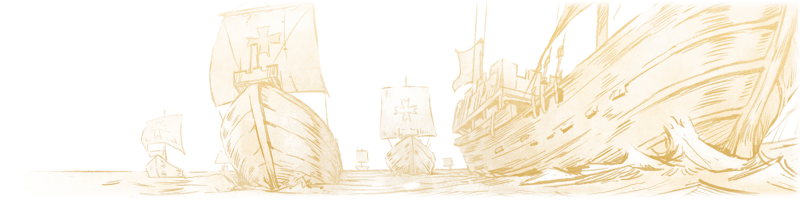
General
- Using the Attack Move command no longer instantly speeds up specific units to catch up with the rest of the formation.
- The Attack Move command now has an extremely short delay before units moving to the target location start attacking for the first time.
- Monks with relics no longer accept a drop off order on an unrelated building which caused them to stop; a movement command is now issued instead.
- Melee units tasked to attack units using attack move micro no longer occasionally turn idle.
- Reworked how Siege Towers unload units to be more consistent.
- Villagers now start reseeding depleted farms after being ungarrisoned onto them from the Town Center.
- When being tasked to attack a gate, Trebuchets in formations will now pick the closest part of the gate as the target.
Fixes
- Players are no longer able to see chopped trees and resource depletion graphics through fog of war.
- Players can no longer see unbuilt foundations of enemy players if treaty is active.
- Villagers who were tasked to gather before being attacked by a boar will no longer attempt to fight back instead of moving to their target location. This prevents inconsistent behavior when luring boar and sending the lurer back to gather instead of issuing a direct move command.
- Fixed an issue where AI player gates constantly open and close in Campaign scenarios.
- Line of sight distance check is now ignored for fishing ships when looking for the next closest fish resource node.
- It is no longer possible to see resources life bar through the Fog of War when using the “marco” cheat.
- Cuman Town Centers can now be repaired in the Feudal Age even if the player has more than two.
- The winged hussar upgrade is now available and auto-researched to Poles and Lithuanians in Full Tech Tree Games.
Campaign

Campaign Missions
- Joan of Arc 6: ‘A Perfect Martyr’: Excluded the Cart carrying the French flag unit from select military hotkeys.
- Alaric the Goth 4: ‘The Giant Falls’: Corrected the population cap from 240 to 210.
- Dracula 5: ‘The Night Falls’: Corrected a rendering issue on a rock in the waterfall.
- Le Loi 1: ‘The Dai Viet Uprising’: Fixed a flickering waterfall issue.
- Tamerlane 6: ‘A Titan Amongst Mortals’: This campaign no longer becomes unwinnable if the objectives are completed out of the natural order.
- Ivaylo 2: ‘An Unlikely Alliance’: AI cannot delete the Wonder anymore as part of its resignation process.
- Ivaylo 3: ‘Tsar of the Bulgars’: Fixed an issue where it was possible for Defeat to trigger when Hranislav is dismounted.
- Kotyan 1: ‘Raising the Banners’: Rus’ prince cannot be converted to the enemy team anymore.
- Hautevilles 1: ‘Guiscard Arrives’: Fixed hero stats improvement while fighting.
- Hautevilles 2: ‘Roger in Sicily’: The player can now only garrison one unit inside the other player’s Transport Ship at the beginning of the campaign.
- Hautevilles 4: ‘Bohemond in the East’: The attack timer is not duplicated anymore when loading a save file of this campaign.
- Jadwiga 6: ‘The Fruits of Her Labor’: Added a missing scrollbar in objectives menu.
With the release of the Dynasties of India expansion existing Historical Battles and Campaigns have been updated to include the new Bengalis, Dravidians and Gurjaras as well as the updated Hindustanis civilizations where appropriate.
The entire Prithviraj campaign has been updated and is now played as the Gurjaras!
The campaign continues to be playable without ownership of the Dynasties of India expansion being required.
The following missions have also been updated:
- Bukhara (557)
- Bayinnaung 3: ‘The Royal Peacock’
- Bayinnaung 4: ‘The White Elephant’
- Bayinnaung 5: ‘The Old Tiger’
- Francisco de Almeida 4: ‘Estado da India’
- Francisco de Almeida 5: ‘A Son’s Blood’
- Gajah Mada 5: ‘The Pasunda Bubat Tragedy’
- Suryavarman I 4: ‘Challenging a Thalassocracy’
- Tamerlane 4: ‘Sultan of Hindustan’
Co-op
- Alaric the Goth 5: ‘A Kingdom of Our Own’: Player 6 diplomacy state updated to match the single player scenario.
Civilization Balance
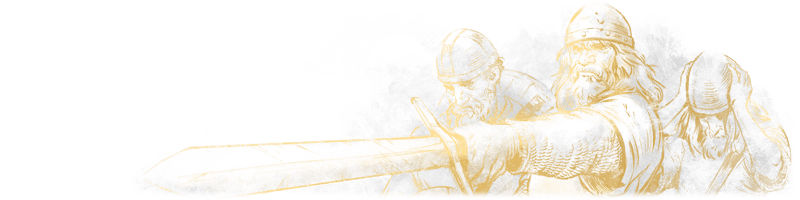
General
- Town Centers can now be repaired even if the player owns exactly 0 stone.
- Siege units and ships are now resistant to armor-ignoring attacks similarly to buildings.
Berbers
- (Elite) Genitour food cost decreased from 50 ▶ 40.
Bohemians
- Monasteries are no longer affected by the wood discount bonus.
- Houfnice attack damage and attack bonus values decreased from 55 ▶ 50.
- Houfnice blast radius decreased from 0.85 ▶ 0.80.
Burmese
- New civilization bonus: Battle Elephants have +1 melee and +1 pierce armor.
- Howdah effect reduced from +1/+2 armor ▶ +1/+1 armor.
- Manipur Cavalry cost changed from 650 food and 400 gold ▶ 400 food 400 gold.
- (Elite) Arambai train time changed from 21 seconds ▶ 18 seconds.
Cumans
- Cuman Mercenaries now enables training of 5 free Elite Kipchaks per Castle owned, including Castles built at a later time.
- Mercenary Kipchaks no longer require the Imperial Age to become available for Cuman players’ allies.
- Mercenary Kipchak train time changed from 20 seconds ▶ 12 seconds.
Ethiopians
- No longer receive bonus resources at the game start in games with Feudal or later starting age.
Hindustanis
- Imperial Camel Rider upgrade cost decreased from 1200f 600g to 1000f 500g.
- Imperial Camel Rider attack damage decreased from 9 to 8.
Incas
- Team Bonus replaced with: Spearmen and Skirmishers +2 Line of Sight.
Khmer
- Ballista Elephant attack increased from 8 ▶ 10 for the base version and 9 ▶ 11 for the elite version.
Koreans
- (Elite) War Wagon base wood cost increased from 115 ▶ 125.
Lithuanians
- (Elite) Leitis now deal the correct amount of damage to Dark and Feudal Age Houses
Mayans
- Fish and Fish Traps are now properly affected by the Mayan civilization bonus of longer lasting resources.
Portuguese
- Feitoria wood and gold resource generation rates adjusted from 1 wood and 0.7 gold per second ▶ to 0.7 wood and 1 gold per second. Food and stone generation rates remain unchanged.
Saracens
- (Elite) Mameluke no longer has the archer armor class which resulted in receiving bonus damage from units such as the Skirmisher.
- Zealotry is now available for research in the Castle Age. Madrasah has been removed.
- New Imperial Age unique technology: Counterweights: Trebuchets and Mangonel-line +15% attack, costs 650 food 500 gold.
Sicilians
- Donjon Serjeant train time changed from 20 seconds ▶ 16 seconds in Feudal Age and in Castle Age, matching the train time of Serjeants trained in Castles.
- Hauberk cost changed from 500 food 400 gold ▶ 700 food 600 gold.
Slavs
- Orthodoxy replaced with Detinets: Replaces 40% of Castles’ and Towers’ stone cost with wood, costs 400w 200g
Tatars
- Flaming Camels now deal 25 bonus damage against Siege Units, bonus damage against Buildings increased from 100 ▶ 200.
Vietnamese
- Paper money effect replaced by: Lumberjacks slowly generate gold in addition to wood.
- Paper money cost increased from 500 food 300 wood ▶ 600 wood 350 gold.
Units & Buildings
- Camel Rider line of sight increased from 4 ▶ 5.
- Heavy Scorpion pierce armor increased from 7 ▶ 8.
- Feudal Age Watch Tower and Donjon hitpoints increased from 700 ▶ 850 and 1000 ▶ 1250 respectively.
- Elite Elephant Archer upgrade time increased from 60 ▶ 80 seconds.
- Elephant Archers are now trainable in the Archery Range, can no longer be trained in a Castle.
- Elephant Archer train time increased from 25 seconds ▶ 34 seconds.
- Elephant Archer hitpoints decreased from 280 ▶ 230, Elite version hitpoints decreased from 330 ▶ 280.
- Elephant Archer pierce armor decreased from 3 ▶ 2.
- Elephant Archer Cavalry Archer Armor decreased from -2 ▶ -7, resulting in additional damage received by units with an attack bonus versus the Cavalry Archer Armor class.
- Elephant Archer attack bonus vs Buildings and Stone Walls removed
- Elephant Archer accuracy reduced from 100 ▶ 70, Elite version accuracy reduced from 100 ▶ 85.
- Elephant Archer cost decreased from 100 food 70 gold ▶ 90 food 70 gold.
- Elephant Archer movement speed increased from 0.8 ▶ 0.9.
- Skirmishers now deal 0 bonus damage versus the Cavalry Archer Armor class, resulting in additional damage when attacking units with negative values of Cavalry Archer Armor.
Random Maps
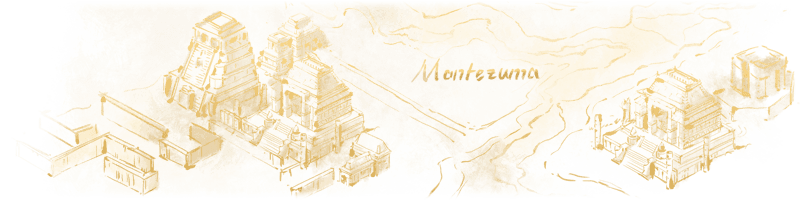
Map Balance
Arabia:
- Increased the probability of generating forests closer to players’ town centers.
- Increased the probability of generating larger forests.
- Decreased the probability of ponds generating in the forests surrounding the players’ town centers.
- Decreased the probability of large amounts of elevation generating around the players’ town centers.
- Extra herdable animals now generate further apart, making them easier to find.
- The map now scales more appropriately on unconventional setups (e.g. six players on a tiny map).
- Introduced a varying number of cliffs on the map.
Michi:
- Markets in games with 2 players now generate exactly in the map corners.
Runestones:
- Fixed a bug that caused huntable animals (deer, zebras, etc.) to not always generate in the correct amount.
Team Islands:
- Berries are no longer missing for player 1.
Megarandom:
- Megarandom no longer rarely starts out with a building for certain players which others don’t have.
Amazon Tunnel:
- Amazon Tunnel now generates more consistently when played with an uneven number of players.
Random Map Scripting
- Implemented the set_circular_placement to affect both min_distance_to_players and max_distance_to_players.
- Added min_distance_to_map_edge, find_closest_to_map_center and find_closest_to_map_edge parameters.
- Added beach_terrain to be used in non-water create_terrain blocks, which changes the terrain ID of auto-generated beaches for this land.
- Added enable_tile_shuffling parameter for object generation which allows objects to be placed more randomly.
AI
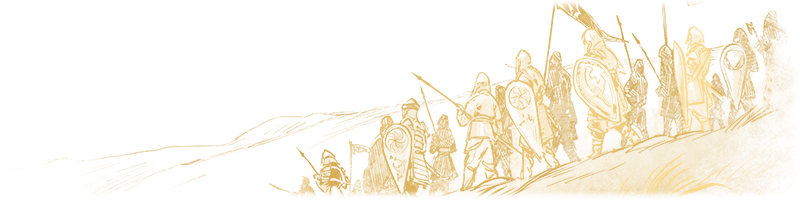
General
- Adjusted strategy selection of default AI players.
- AI players may now trade with the gaia markets on the Marketplace map.
- AI players may now gather deep sea fish with villagers. This allows it to play the Alpine Lakes map more efficiently.
- AI players now properly respect taunt 104 again.
- AI players will have a stronger reaction to being walled in by palisade walls.
- AI players will no longer delete walls in walled maps. Instead, they will construct additional gates in the wall lategame for trade.
- AI players will place buildings defensively in certain situations. This is a first implementation of building wall behavior which we’d love to hear your feedback on.
- Extreme difficulty: Units used for scouting may attempt to pick off enemy villagers and monks more frequently.
- AI (HD Version) will now perform more consistently when a civilization from a recent expansion is selected.
- Fixed a bug which caused resource misallocation when the slingshot strategy was selected.
- Tatars’ extra sheep from civilization bonus are now being prioritized properly by AI players’ food gatherers.
- Fixed a bug causing AI to unintentionally delete buildings and units.
- When an object gets built/created the AI is now notified about other AI players buildings, not just humans.
- Fixed a bug where AI player villagers sometimes don’t garrison into nearby town centers when being attacked.
- Fixed behavior of fishing ships getting stuck when attacked or being converted.
- Fixed an issue where nearby Kreposts were not considered for garrisoning by threatened AI players’ villagers.
Pathfinding
- Fixed an issue where, under certain circumstances, units would first move towards the opposite direction as commanded before then moving to the intended target destination.
Scripting
- New AIDEBUGGING launch parameter. Use this alongside fe-break-point action (fe-break-point value compareOp value goal) to diagnose jump loop issues and other control flow issues in your AI. The breakpoint will trigger if the comparison is true and the goal referred to is set to 1, or if an infinite jump loop occurs. If a breakpoint is triggered a screen will appear that displays the current position of the script being parsed, alongside goal values, ctrl groups and target object/point.
- New AISCRIPTDEBUGGING launch parameter. If used alongside LogSystems=AIScript, this will print AI debug information to the log files, located in “…\Users[username]\Games\Age of Empires 2 DE[relic ID]\logs” for most users. Please note that for complex AIs with many rules these log files may have a large file size.
- AI controlled units that are attacking due to attack-now or attack-groups do not fail to target mills anymore.
- up-assign-builders now functions as expected when used for walls.
- sn-disable-defend-groups set to 4 now functions as expected.
- object-data-move-x and object-data-move-y now correctly remember the position the unit was sent to, even if the destination has already been reached. This also applies to object-data-precise-move-x and object-data-precise-move-y.
- Set sn-special-attack-type2 to a class/object id will now influence the attack group to attack that object instead if possible.
- Added support for projectile memory so up-projectile-detected gets updated when an object shoots instead of having to rely on attack memory.
- up-get-player-fact now returns true if used as a fact.
- Added check to see if a negative value was passed in up-set-timer, if it was, we disable the timer instead of enabling it.
- New action-transform direct unit command action (ID 20) to switch Rathas between melee and ranged mode.
Modding
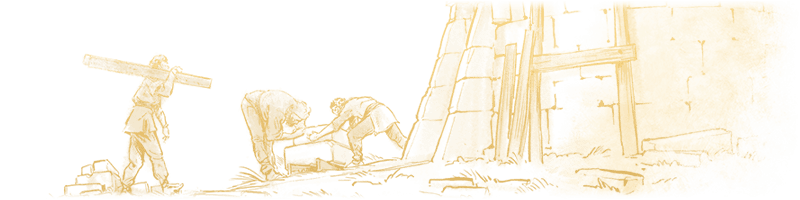
General
- Loading a data mod now triggers loading of modded text files.
- Technologies with multi-stacking attribute enabled can now be capped at a number other than x256 (via a textbox under “Enable Technology Stacking” in Editor, cAttrSetStackingResearchCap in XS, or ATTR_SET_STACKING_RESEARCH_CAP in RMS) per each individual tech.
- Modify Technology effect can now be used by technologies in data
- Modify Technology is now able to modify hotkey ID of technologies (action ID 11)
- Modify Technology effect is now available for self and ally players (ID 18) and for enemy players (ID 28)
- Added technology effects 30-38 which apply the effect to neutral players
- Added technology effects 40-48 which apply the effect to gaia
- Allowed modifying several more unit attributes by Effect Amount, Modify Attribute trigger effect and technologies in data. Check tooltips in Advanced Genie Editor for more information about them.
- Amount of 2nd Resource Storage (similar to attr. 21)
- Amount of 3rd Resource Storage (similar to attr. 21)
- Fog Visibility (see AGE)
- Occlusion Mode (see AGE)
- Garrison Type (see AGE; new flags: 16: livestock, 32: siege units, 64: ships)
- Unit Size Z (unit height)
- Unit Trait (see AGE; new flags: 8: transformable unit, 16: scout unit)
- Trait Piece (controls the constructable building ID for units with trait flag 4, transform unit ID for units with trait flag 8)
- Maximum Charge (see AGE)
- Recharge Rate (see AGE)
- Charge Event (see AGE)
- Charge Type (see AGE; new options: 3: charge area attack, 4: agility)
- Combat Ability (new attribute to control several combat unit properties: 1: ignore melee and pierce armors of the targeted unit, 2: resist armor-ignoring attacks, 4: damage the targeted unit’s armor (Obuch ability), 8: attack ground ability, 16: bulk volley release (siege units, kipchaks)
- Attack Dispersion (see AGE)
- Secondary Projectile Unit (see AGE)
- Blood Unit (see AGE)
- Projectile Hit Mode (see AGE)
- Projectile Vanish Mode (see AGE)
- Projectile Arc (see AGE)
- Population (allows changing the unit’s population cost)
- Spawn Unit effect is now able to spawn gaia-only objects
- Added new flag 128 for Blast Attack Level attribute which limits the blast attack area of the unit to the direction it is facing when attacking
- The classification of military units in the military statistics is now controlled by unitcategories.json file
- Khmer no dropsite farmers bonus is now controlled by resource 96
- The amount of Town Centers which are allowed to be constructed before they are enabled by technology is now controlled by Early Town Center Limit resource (ID 218)
- Starting scout unit ID is now controlled by resource 263
- Added new resources which can enable secondary incomes (wood, food, stone) from trade and relics
Scenario Editor
- Added new units and buildings from the Bengalis, Dravidians, Gurjaras and Hindustanis.
- Added eight new Indian Hero Units as well as various Indian Ruins and Indian Statues.
- Added a new Palm Grass forest terrain.
- Rewrote code that handles trigger deletion in various places to prevent wrong triggers selection.
- Scenarios with Regicide, King of the Hill and Sudden Death victory modes are now working in multiplayer.
- Fixed an issue with AI Map Type selection while saving and loading a scenario.
- Default layer changed from grass to none to allow elevation to be placed on lands.
- Fixed an issue where the techs overridden name string was not being used when the game notifies the player that the research has been completed.
- When trigger disables selection for an object, it does so to all of its child objects too.
- Waterfall and other particle effects can now be moved or deleted when using Enhanced Graphics.
- Generate map button now gets disabled and will be re-enabled after map generation is completed to prevent game from crashing.
- Elevation now correctly spans across the entire outside of map.
- Triggers: Added “Timer Fired” trigger condition.
- Triggers: Added a timer for the Change View trigger effect, allowing for more designer control over camera movement.
- Triggers: Added a new Building Is Trading trigger condition
XS Scripting
- XS files now load from mod paths.
- XS files in local mods will now transfer in lobbies along with their recursively included dependencies.
Ongoing Investigation
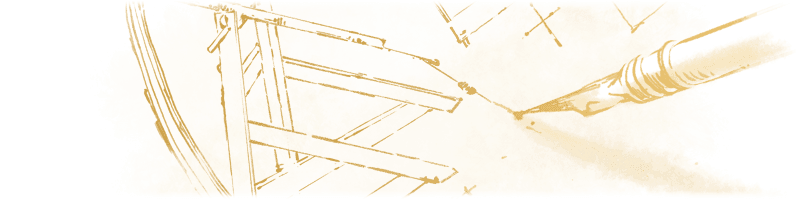
Performance Issues
We’re aware that Replays aren’t being uploaded to our web site – we’re investigating this and intend to follow up.
We continue to monitor performance issues on an ongoing basis. If you’re ever experiencing noticeable changes in performance following an Update, please provide feedback related to game performance issues and we’ll continue to keep an eye on this as we work toward future updates.
Queue Dodging, Cooldowns, and Cheating
We’re continuing to monitor your feedback regarding these issues and are actively doing work to address some of these problems. We’ll provide more specific information closer to the release of any adjustments we may make. Until then, please continue to provide feedback – we’re always listening!
Problems with MP Services
- We’re constantly monitoring and ready to troubleshoot issues you may have connecting to Multiplayer services, or finding, joining, and/or hosting matches. When these kind of problems occur, the most useful information for us is network logging provided by you. If you experience these issues at any point, please follow the steps below to notify our Support Team and provide this information:
- You can find these Logs by looking in this folder: C:\Users\ [[YOUR WINDOWS USERNAME]] \Games\Age of Empires 2 DE\logs
- Network Logs look like this, and contain the date and time of the session you most recently started (example): 2021.08.20-12.03.37.txt
- Our Support Team may ask you to try again using our Enhanced Logging build, which provides additional logging information
- NOTE: The Enhanced Logging build generates very large log files – once you’ve submitted a relevant Support Request, you’ll want to switch back to the regular build, and once you’ve sent any relevant log files you can delete them to save HDD space
To use the Enhanced Logging build:
- In some circumstances, we need additional logging information to better understand your problem, and that’s when we ask that you use the Enhanced Logging build
- To do that, locate Age of Empires II: Definitive Edition in your Steam Games Library
- Right-click the game title and select Properties at the bottom of the menu
- In the window that appears, select the BETAS tab on the left
- In the available field, enter this beta access code: 4YH2SkfG7CK5yanvrXE9qj8b
- You’ll then see that you’ve been given access to enhanced_logging and a button will appear asking you if you’d like to opt in
- Opt in or select the enhanced_logging beta, and Steam will automatically update your build
Crashes and Freezes
As a reminder, player-reported issues (when they’re informational only) can be difficult for us to diagnose, and log files alongside a little bit of back and forth with our Support Team remain incredibly helpful. This shift toward working directly with our players to dig into the issues you’re reporting has allowed us to improve stability more quickly, and we’re anxious to keep this up. Here’s information that will help you work with our Teams when filing Support Requests –
- If your game is crashing, there’s a specific log file that’ll help us understand why and it looks like this (example): AoE2DESteam-46906-2021.04.06-15.46.57.mdmp.
- The file can be found in this directory: C:\Users\[YOUR WINDOWS USERNAME]\Games\Age of Empires 2 DE\logs.
- The log file name specifies the game, platform you’re playing on, build version, and the date/time of the crash, and is specific to every instance – so if your game crashed earlier in the day and you’ve been playing since, you can still go back and find this file by matching it to when your issue occurred.
- Please attach this file in any Support Requests you submit regarding a crash, and if necessary we’ll reach back out for more information.
- You can reach out to our reach out to our Support Team, and if you’re a Steam user, you may be directed to PUP to help us confirm if we’ve been able to resolve your issue.
What's on the Horizon
Coming Up...
More DLC! Introducing Dynasties of India!
It still feels like we’re early into 2022 (wow, time sure flies), yet here we are with the announcement and release of Dynasties of India – the latest expansion of Age of Empires II: Definitive Edition! And of course, that comes with loads of balance changes, bug fixes, and a brand new Event as part of the April Update. Before the end of 2021 we mentioned sharing some details of content and features still to come, but we got so excited about the content that we dove head first into our work! Don’t worry though, we haven’t forgotten about all you loyal players. We hope you’ll be as excited about the plans we have for the game as we are and make sure to stay tuned – a roadmap is coming very soon to our social channels! Can’t wait to hear more? Here’s a nice clue: voting on Ranked map pools is moving in-game!
DISCLAIMER
Please note that this list is subject to change and should not be considered a comprehensive list of all the known issues we’re tracking. The above is to inform you of the team’s current priorities, which will change as other issues arise or take precedence.
For the latest updates and announcements, please visit our social channels.
Hotfix 61591
- Fixed a crash in Custom Ranked Deathmatch that was interfering with matches starting
- Resolved an issue with Mods that was causing a crash during Civ selection when certain Mods were enabled
- Fixed a crash in the Ranked matchmaking screen



Only the Xbox Live challenges can be completed *any* day before the end of the event!