Earlier this week we asked on our social channels:
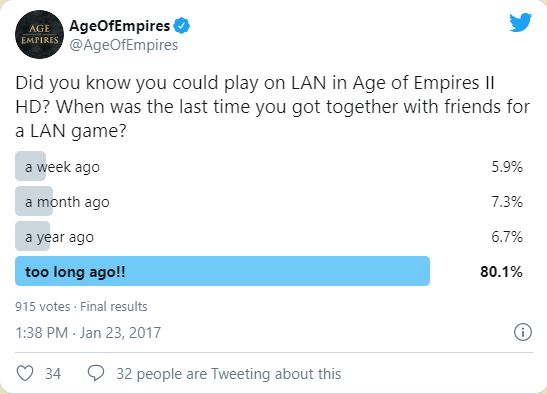
Many of you not only shared the last time you invited everyone over for a LAN party, but you also asked how to create a LAN game in AoE II HD. Below are the quick and easy instructions on how you host a local game for you and your friends so you can enjoy low ping.
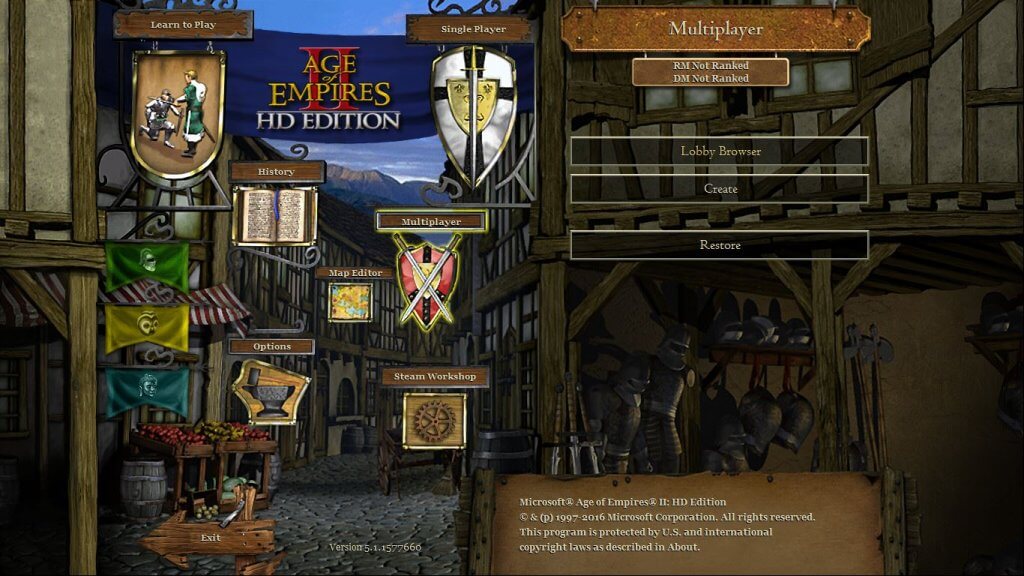
INSTRUCTIONS:
- You will need an internet connection to set up the game.
- Your friends will all need to be on the same local internet connection as you.
- Host a multiplayer game and have your friends join as normal.
- If all of your friends are on the same local internet connection and join the game, the game’s connection will then automatically turn local.
That’s it! Time to play.
If you’re not already following, head over to the Age of Empires Facebook page and Twitter Feed. And if you’d like to chat with the Forgotten Empires team, click here to go to their Facebook Page.[tap the links to go.] See you there!